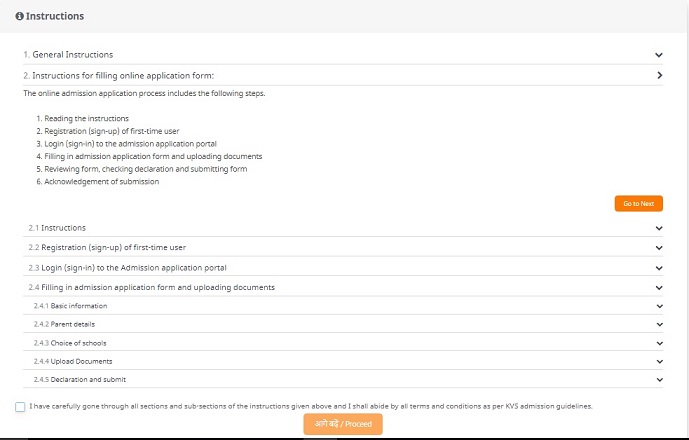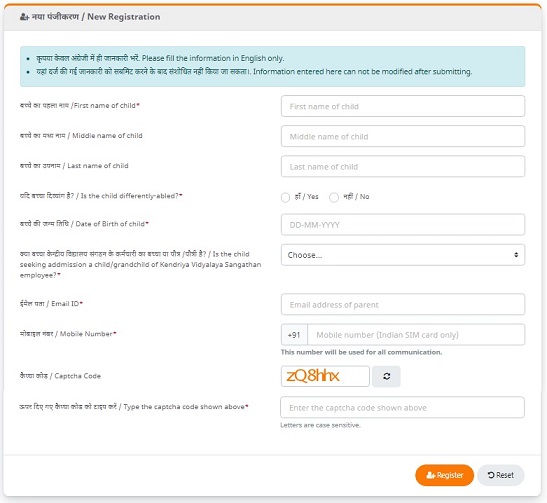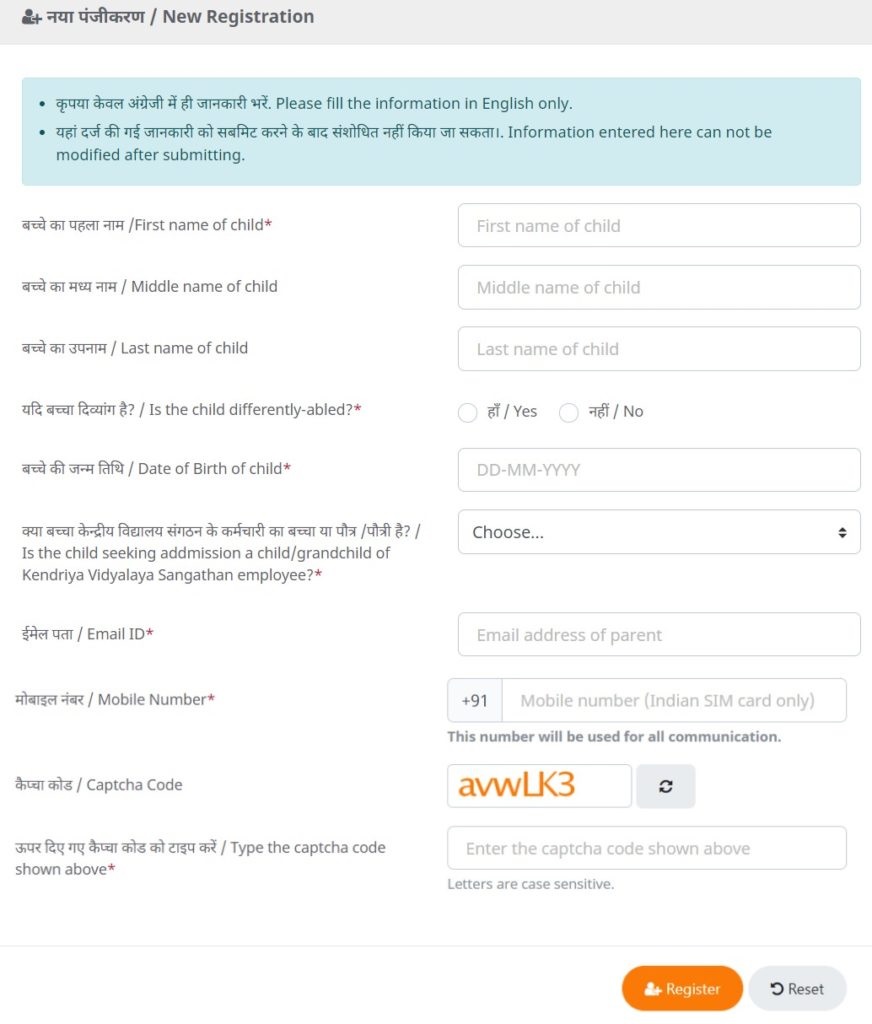KVS Online Admission Portal 2024-25 – kvsonlineadmission.kvs.gov.in. KV Official Website For Admission 2024-25 – Complete KVS New Website List. Check Here all Kendriya Vidyalayas New Official Websites and addresses – kvsangathan.nic.in. Today here we provide complete KV New Official Websites For session 2024-25.
[कक्षा 1 आवेदन 1 अप्रैल से शुरू] KVS Admission 2024 – Apply Online
kvsonlineadmission.kvs.gov.in Admission Latest News – KVS Class 1 Admission 2024 Registration & submission of online application will start from 1st April 2024.
[Latest Update] – All The Eligible Candidates May Enroll For Kendriya Vidyalaya Class 1 Admission 2024-25 Prior Last Date – 15th April 2024. Official Website For Kv School Std 1 Online Admission 2024-25 : Kvsonlineadmission.Kvs.Gov.In/Index.Html.
KVS Online Admission Guidelines 2024 Released. Download KVS KVS Admission Guidelines.
Welcome To KVS Online Admission Portal. Submit Kendriya Vidyalaya Admission Application Form through given link. केंद्रीय विद्यालय प्रवेश पोर्टल पर आप सभी का स्वागत है. नीचें दियें हुए लिंक से आप केंद्रीय विद्यालय में एडमिशन लेने हेतु ऑनलाइन आवेदन कर सकते है.
{आवेदन शुरू} KVS Online Admission 2024-25 – Apply Online At kvsangathan.nic.in
The Kendriya Vidyalaya Sangathan Released – KV Admission Guidelines.
KVS Online Admission Portal 2024-25 – kvsonlineadmission.kvs.gov.in | kvsangathan.nic.in
KV Official Website – Are you looking for KV School Official Websites? If yes, check here the complete list of Kendriya Vidyalayas New Official Websites. The main official website for KV is https://kvsangathan.nic.in/. Students who are looking to KV Official Website For Admission can open https://kvsonlineadmission.kvs.gov.in/. You may search your KV School Name in search box and get complete admission information for your nearby KV School.
| Name of KV School | State | Official Website |
|---|---|---|
| KV SANGATHAN (KVS HQ) | Delhi | https://kvsangathan.nic.in/ |
| KV Online Admission | https://kvsonlineadmission.kvs.gov.in/ | |
| KV ALIGARH | Uttar Pradesh | https://aligarh.kvs.ac.in/ |
| KV BAOLI BAGHPAT | Uttar Pradesh | https://baolibaghpat.kvs.ac.in |
| KV OEF HAZARATPUR | Uttar Pradesh | https://oefhazaratpur.kvs.ac.in |
| KV NO. 3 AGRA CANTT | Uttar Pradesh | https://no3agracantt.kvs.ac.in |
| KV GHAZIABAD | Uttar Pradesh | https://ghaziabad.kvs.ac.in |
| KV MURAD NAGAR | Uttar Pradesh | https://muradnagar.kvs.ac.in |
| KV NO. 1 HINDAN | Uttar Pradesh | https://no1hindon.kvs.ac.in |
| KV LALITPUR | Uttar Pradesh | https://lalitpur.kvs.ac.in |
| KV NTPC DADRI | Uttar Pradesh | https://ntpcdadri.kvs.ac.in |
| KV NO. 2 AGRA CANTT | Uttar Pradesh | https://no2agracantt.kvs.ac.in |
| KV NOIDA | Uttar Pradesh | https://noida.kvs.ac.in |
| KV CRPF RAMPUR | Uttar Pradesh | https://crpframpur.kvs.ac.in |
| KV MAHOBA | Uttar Pradesh | https://mahoba.kvs.ac.in |
| KV NO. 1 JHANSI CANTT | Uttar Pradesh | https://no1jhansicantt.kvs.ac.in |
| KV BULANDSHAHAR | Uttar Pradesh | https://bulandshahar.kvs.ac.in |
| KV BABINA CANTT | Uttar Pradesh | https://babinacantt.kvs.ac.in |
| KV SL MEERUT CANTT | Uttar Pradesh | https://slmeerutcantt.kvs.ac.in |
| KV TALBEHAT | Uttar Pradesh | https://talbehat.kvs.ac.in |
| KV NO. 1 MORADABAD | Uttar Pradesh | https://no1moradabad.kvs.ac.in |
| KV NO. 3 JHANSI CANTT | Uttar Pradesh | https://no3jhansicantt.kvs.ac.in |
| KV BABUGARH CANTT | Uttar Pradesh | https://babugarhcantt.kvs.ac.in |
| KV AFS NO. 1 AGRA CANTT | Uttar Pradesh | https://no1agracantt.kvs.ac.in |
| KV HATHRAS | Uttar Pradesh | https://hathras.kvs.ac.in |
| KV NO. 2 JHANSI CANTT | Uttar Pradesh | https://no2jhansicantt.kvs.ac.in |
| KV ETAH | Uttar Pradesh | https://etah.kvs.ac.in |
| KV AFS CHANDINAGAR | Uttar Pradesh | https://afschandinagar.kvs.ac.in/ |
| KV MUZAFFAR NAGAR | Uttar Pradesh | https://muzaffarnagar.kvs.ac.in/ |
| KV AFS SARSAWA | Uttar Pradesh | https://sarsawa.kvs.ac.in |
| KV PL MEERUT CANTT | Uttar Pradesh | https://plmeerutcantt.kvs.ac.in/ |
| KV ETAWA | Uttar Pradesh | https://etawa.kvs.ac.in/ |
| KV NO. 2 HINDAN | Uttar Pradesh | https://no2hindon.kvs.ac.in/ |
| KV MATHURA BAAD | Uttar Pradesh | https://mathurabaad.kvs.ac.in/ |
| KV SURAJPUR | Uttar Pradesh | https://surajpur.kvs.ac.in/ |
| KV MRP MATHURA | Uttar Pradesh | https://mrpmathura.kvs.ac.in/ |
| KV GREATER NOIDA | Uttar Pradesh | https://greaternoida.kvs.ac.in/ |
| KV DL MEERUT CANTT | Uttar Pradesh | https://dlmeerutcantt.kvs.ac.in/ |
| KV MATHURA CANTT | Uttar Pradesh | https://mathuracantt.kvs.ac.in |
| KV MHOW | Madhya Pradesh | https://mhow.kvs.ac.in/ |
| KV NO. 2 BHOPAL | Madhya Pradesh | https://no2bhopal.kvs.ac.in/ |
| KV NO. 3 BHOPAL | Madhya Pradesh | https://no3bhopal.kvs.ac.in/ |
| KV WCL SARNI | Madhya Pradesh | https://wclsarni.kvs.ac.in/ |
| KV MORENA | Madhya Pradesh | https://murena.kvs.ac.in/ |
| KV PACHMARHI | Madhya Pradesh | https://pachmarhi.kvs.ac.in/ |
| KV AMBAH | Madhya Pradesh | https://ambah.kvs.ac.in/ |
| KV BURHANPUR | Madhya Pradesh | https://burhanpur.kvs.ac.in/ |
| KV BHIND | Madhya Pradesh | https://bhind.kvs.ac.in/ |
| KV RAISEN | Madhya Pradesh | https://raisen.kvs.ac.in/ |
| KV CRPF BANGRASIA | Madhya Pradesh | https://crpfbangrasia.kvs.ac.in/ |
| KV KHARGONE | Madhya Pradesh | https://khargone.kvs.ac.in/ |
| KV SEONI MALWA | Madhya Pradesh | https://seonimalwa.kvs.ac.in/ |
| KV SEHORE | Madhya Pradesh | https://sehore.kvs.ac.in/ |
| KV CHANDERI FATEHABAD | Madhya Pradesh | https://chanderifatehabad.kvs.ac.in/ |
| KV CHANDERI FATEHABAD | Madhya Pradesh | https://chanderifatehabad.kvs.ac.in |
| KV NO. 2 ITARASI | Madhya Pradesh | https://no2itarasi.kvs.ac.in/ |
| KV AFS AMLA | Madhya Pradesh | https://afsamla.kvs.ac.in/ |
| KV BINA | Madhya Pradesh | https://bina.kvs.ac.in/ |
| KV RAJGARHI | Madhya Pradesh | https://rajgarh.kvs.ac.in/ |
| KV GAIL JHABUA | Madhya Pradesh | https://jhabuagail.kvs.ac.in |
| KV MANDSAUR | Madhya Pradesh | https://mandsaur.kvs.ac.in/ |
| KV NO. 1 INDORE | Madhya Pradesh | https://no1indore.kvs.ac.in/ |
| KV NO. 1 GWALIOR | Madhya Pradesh | https://no1gwalior.kvs.ac.in/ |
| KV AFS NO. 2 GWALIOR | Madhya Pradesh | https://no2gwalior.kvs.ac.in/ |
| KV BETUL | Madhya Pradesh | https://betul.kvs.ac.in/ |
| KV DEWAS | Madhya Pradesh | https://dewas.kvs.ac.in/ |
| KV NEPA NAGAR | Madhya Pradesh | https://nepanagar.kvs.ac.in/ |
| KV NHDC NARMADA NAGAR | Madhya Pradesh | https://narmadanagar.kvs.ac.in/ |
| KV HOSHANGABAD | Madhya Pradesh | https://hoshangabad.kvs.ac.in/ |
| KV AG NO. 5 GWALIOR | Madhya Pradesh | https://no5gwalior.kvs.ac.in/ |
| KV BSF NO. 2 INDORE | Madhya Pradesh | https://no2indore.kvs.ac.in/ |
| KV HARDA | Madhya Pradesh | https://harda.kvs.ac.in/ |
| KV ITBP SHIVPURI | Madhya Pradesh | https://itbpshivpuri.kvs.ac.in/ |
| KV NO. 1 BHOPAL | Madhya Pradesh | https://no1bhopal.kvs.ac.in/ |
| KV MULTAI | Madhya Pradesh | https://multai.kvs.ac.in/ |
| KV VIDISHA | Madhya Pradesh | https://vidisha.kvs.ac.in/ |
| KV NO. 4 AFS GWALIOR | Madhya Pradesh | https://no4gwaliorafs.kvs.ac.in/ |
| KV BAIRAGARH | Madhya Pradesh | https://bairagarh.kvs.ac.in/ |
| KV NO. 1 ITARASI | Madhya Pradesh | https://no1itarasi.kvs.ac.in/ |
| KV DATIA | Madhya Pradesh | https://datia.kvs.ac.in/ |
| KV GUNA | Madhya Pradesh | https://guna.kvs.ac.in/ |
| KV ITBP KARERA | Madhya Pradesh | https://itbpkarera.kvs.ac.in/ |
| KV CISF BARWAHA | Madhya Pradesh | https://cisfbarwaha.kvs.ac.in/ |
| KV B.S.F. ACADEMY TEKANPUR | Madhya Pradesh | https://bsftekanpur.kvs.ac.in/ |
| KV SHEOPUR | Madhya Pradesh | https://sheopur.kvs.ac.in/ |
| KV RATLAM | Madhya Pradesh | https://ratlam.kvs.ac.in |
| KV SHAJAPUR | Madhya Pradesh | https://shajapur.kvs.ac.in/ |
| KV CRPF NEEMUCH | Madhya Pradesh | https://crpfneemuch.kvs.ac.in/ |
| KV BADWANI | Madhya Pradesh | https://badwani.kvs.ac.in/ |
| KV GANJ BASODA | Madhya Pradesh | https://ganjbasoda.kvs.ac.in/ |
| KV KASRAWAD | Madhya Pradesh | https://kasrawad.kvs.ac.in/ |
| KV DABRA | Madhya Pradesh | https://dabra.kvs.ac.in/ |
| KV KHANDWA | Madhya Pradesh | https://khandwa.kvs.ac.in/ |
| KV GUNA | Madhya Pradesh | https://gailvijayapur.kvs.ac.in/ |
| KV DHAR | Madhya Pradesh | https://dhar.kvs.ac.in/ |
| KV NO. 2 NEEMUCH | Madhya Pradesh | https://no2neemuch.kvs.ac.in/ |
| KV NO. 3 MORAR CANTT | Madhya Pradesh | https://no3gwalior.kvs.ac.in |
| KV UJJAIN | Madhya Pradesh | https://ujjain.kvs.ac.in |
| KV TIKAMGARH | Madhya Pradesh | https://tikamgarh.kvs.ac.in/ |
| KV GUNUPUR | Odisha | https://gunupur.kvs.ac.in/ |
| KV NO. 2 SAMBALPUR | Odisha | https://no2sambalpur.kvs.ac.in |
| KV ARC CHARBATIA | Odisha | https://charbatiaarc.kvs.ac.in |
| KV OF NO. 1 BOLANGIR | Odisha | https://no1bolangir.kvs.ac.in |
| KV BHAWANI PATNA | Odisha | https://bhawanipatna.kvs.ac.in |
| KV DEVGARH | Odisha | https://devgarh.kvs.ac.in |
| KV JAJPUR | Odisha | https://jajpur.kvs.ac.in |
| KV NTPC KANIHA | https://ntpckaniha.kvs.ac.in | |
| KV JAGATSINGHPUR | Odisha | https://jagatsinghpur.kvs.ac.in |
| KV SUNDARGARH | Odisha | https://sundargarh.kvs.ac.in |
| KV VYASNAGAR | Odisha | https://vyasnagar.kvs.ac.in |
| KV No. 1 SAMBALPUR | Odisha | https://no1sambalpur.kvs.ac.in |
| KV NAYAGARH | Odisha | https://nayagarh.kvs.ac.in |
| KV MALKANGIRI | Odisha | https://malkangiri.kvs.ac.in |
| KV KEONJHAR | Odisha | https://keonjhar.kvs.ac.in |
| KV GAJAPATI | Odisha | https://gajapati.kvs.ac.in |
| KV KANDHAMAL | Odisha | https://kandhamal.kvs.ac.in |
| KV SUNABEDA | Odisha | https://sunabedanad.kvs.ac.in |
| KV CUTTACK | Odisha | https://no1cuttack.kvs.ac.in |
| KV NO. 5 KALINGA NAGAR | Odisha | https://no5bhubaneswar.kvs.ac.in |
| KV GOPALPUR CANTT. | Odisha | https://gopalpurcantt.kvs.ac.in |
| KV NO. 1 BHUBANESHWAR | Odisha | https://no1bhubaneswar.kvs.ac.in |
| KV NDRF NO. 3 MUNDALI | Odisha | https://no3cuttack.kvs.ac.in |
| KV BHADRAK | Odisha | https://bhadrak.kvs.ac.in |
| KV NO. 2 BALASORE | Odisha | https://no2balasore.kvs.ac.in |
| KV KORAPUT | Odisha | https://koraput.kvs.ac.in |
| KV BALASORE | Odisha | https://balasore.kvs.ac.in |
| KV NO. 2 BOLANGIR | Odisha | https://no2bolangir.kvs.ac.in |
| KV NO. 6 POKHARIPUT | Odisha | https://no6bhubaneswar.kvs.ac.in |
| KV BARIPADA | Odisha | https://baripada.kvs.ac.in |
| KV NABRANGPUR | Odisha | https://nabrangpur.kvs.ac.in |
| KV INS CHILKA | Odisha | https://inschilka.kvs.ac.in |
| KV NO. 3 MANCHESWAR | Odisha | https://no3bhubaneswar.kvs.ac.in |
| KV MURGABADI | Odisha | https://murgabadi.kvs.ac.in |
| KV MAHULDIHA | Odisha | https://mahuldiha.kvs.ac.in |
| KV NUAPADA | Odisha | https://nuapada.kvs.ac.in |
| KV PURI | Odisha | https://puri.kvs.ac.in |
| KV BHANJNAGAR | Odisha | https://bhanjnagar.kvs.ac.in |
| KV KHURDA ROAD | Odisha | https://khurdaroad.kvs.ac.in |
| KV NUAPADA | Odisha | https://nuapada.kvs.ac.in |
| KV NO. 4 BHUBANESHWAR | Odisha | https://no4bhubaneswar.kvs.ac.in |
| KV CRPF NO. 2 BHUBANESHWAR | Odisha | https://no2bhubaneswar.kvs.ac.in |
| KV BARIMUL | Odisha | https://barimul.kvs.ac.in |
| KV NO. 2 CUTTACK | Odisha | https://no2cuttack.kvs.ac.in |
| KV NO. 2 ANGUL | Odisha | https://no2angul.kvs.ac.in |
| KV DHARAMGARH | Odisha | https://dharamgarh.kvs.ac.in |
| KV DHENKANAL TOWN | Odisha | https://dhenkanaltown.kvs.ac.in |
| KV SONEPUR | Odisha | https://sonepur.kvs.ac.in |
| KV KUTRA | Odisha | https://kutra.kvs.ac.in |
| KV ANGUL | Odisha | https://angul.kvs.ac.in |
| KV HINJILICUT | Odisha | https://hinjilicut.kvs.ac.in |
| KV BERHAMPUR | Odisha | https://berhampur.kvs.ac.in |
| KV RAYAGADA | Odisha | https://rayagada.kvs.ac.in |
| KV DIGAPAHANDI | Odisha | https://digapahandi.kvs.ac.in |
| KV PARADIP PORT | Odisha | https://paradipport.kvs.ac.in |
| KV BARGARH | Odisha | https://bargarh.kvs.ac.in |
| KV BOUDH | Odisha | https://boudh.kvs.ac.in |
| KV BONDAMUNDA | Odisha | https://bondamunda.kvs.ac.in |
| KV JHARSUGUDA | Odisha | https://jharsuguda.kvs.ac.in |
| KV ROURKELA | Odisha | https://rourkela.kvs.ac.in |
| KV ASKA | Odisha | https://aska.kvs.ac.in |
| KV KAPURTHALA CANTT | Punjab | https://kapurthalacantt.kvs.ac.in |
| KV NO. 2 JALANDHAR CANTT | Punjab | https://no2jalandhar.kvs.ac.in |
| KV BSF AMARKOT | Punjab | https://amarkotbsf.kvs.ac.in |
| KV NO. 5 BHATINDA | Punjab | https://no5bhatinda.kvs.ac.in |
| KV RCF KAPURTHALA HUSSAINPUR II | Punjab | https://no2hussainpur.kvs.ac.in |
| KV NO. 1 AMRITSAR CANTT | Punjab | https://no1amritsarcantt.kvs.ac.in |
| KV BSF JALALABAD | Punjab | https://jalalabadbsf.kvs.ac.in |
| KV No. 1 RCF HUSSAINPUR | Punjab | https://no1hussainpur.kvs.ac.in |
| KV NO. 3 PATHANKOT | Punjab | https://no3pathankot.kvs.ac.in |
| KV NO. 1 JALANDHAR CANTT. | Punjab | https://no1jalandhar.kvs.ac.in |
| KV ZIRAKPUR | Punjab | https://zirakpur.kvs.ac.in |
| KV TIBRI CANTT | Punjab | https://tibricantt.kvs.ac.in |
| KV NO. 1 PATIALA | Punjab | https://no1patiala.kvs.ac.in |
| KV SEC – 31 CHANDIGARH | Chandigarh | https://chandigarhsec31.kvs.ac.in |
| KV AFS NO. 1 HALWARA | Punjab | https://no1halwara.kvs.ac.in |
| KV NO. 2 FEROZEPUR CANTT | Punjab | https://no2ferozepur.kvs.ac.in |
| KV HIGH GROUNDS | Chandigarh | https://afshighgrounds.kvs.ac.in |
| KV BSF FAZILKA | Punjab | https://fazilkabsf.kvs.ac.in |
| KV AFS NO. 1 PATHANKOT | Punjab | https://no1pathankot.kvs.ac.in |
| KV NO. 1 THIMAYYA MARG BHATINDA | Punjab | https://no1bhatinda.kvs.ac.in |
| KV SLIET LONGOWAL | Punjab | https://longowalsliet.kvs.ac.in |
| KV NO. 4 BHATINDA | Punjab | https://no4bhatinda.kvs.ac.in |
| KV KHANPUR | Punjab | https://khanpur.kvs.ac.in |
| KV BHUNGA | Punjab | https://bhunga.kvs.ac.in |
| KV NO. 1 ADAMPUR | Punjab | https://no1adampur.kvs.ac.in |
| KV AFS NO. 2 HALWARA | Punjab | https://no2halwara.kvs.ac.in |
| KV NO. 2 ARMY PATHANKOT | Punjab | https://no2pathankot.kvs.ac.in |
| KV FARIDKOT | Punjab | https://faridkot.kvs.ac.in |
| KV NO. 3 JALANDHAR CANTT. | Punjab | https://no3jalandhar.kvs.ac.in |
| KV NABHA CANTT | Punjab | https://nabhacantt.kvs.ac.in |
| KV CRPF SARAIKHAS | Punjab | https://saraikhascrpf.kvs.ac.in |
| KV BSF KMS WALA | Punjab | https://bsfkmswala.kvs.ac.in |
| KV NO. 2 ADAMPUR | Punjab | https://no2adampur.kvs.ac.in |
| KV DCW NO. 2 PATIALA | Punjab | https://no2patiala.kvs.ac.in |
| KV BSF SHIKAR PUR | Punjab | https://shikarpurbsf.kvs.ac.in |
| KV BSF BHIKIWIND | Punjab | https://bhikiwindbsf.kvs.ac.in |
| KV REONA UCHA | Punjab | https://reonaucha.kvs.ac.in |
| KV DAPPAR | Punjab | https://dappar.kvs.ac.in |
| KV SEC – 47 CHANDIGARH | Chandigarh | https://chandigarhsec47.kvs.ac.in |
| KV 3 BRD NO. 2 CHANDIGARH | Chandigarh | https://chandigarh3brd.kvs.ac.in |
| KV ABOHAR | Punjab | https://abohar.kvs.ac.in |
| KV OCF CHANDIGARH | Chandigarh | https://chandigarhocf.kvs.ac.in |
| KV NO. 3 AMRITSAR NEW CANTT | Punjab | https://no3amritsar.kvs.ac.in |
| KV MOHALI | Punjab | https://mohali.kvs.ac.in |
| KV CANTT. NO. 1 FEROZEPUR | Punjab | https://no1ferozepur.kvs.ac.in |
| KV NO. 4 MAMOON CANTT PATHANKOT | Punjab | https://no4pathankot.kvs.ac.in |
| KV BADDOWAL CANTT | Punjab | https://baddowalcantt.kvs.ac.in |
| KV NO. 4 AFS JALANDHAR CANTT. | Punjab | https://no4jalandhar.kvs.ac.in |
| KV UBHAWAL | Punjab | https://ubhawal.kvs.ac.in |
| KV MULLANPUR GARIBDAS | Punjab | https://mullanpur.kvs.ac.in |
| KV SURANUSSI | Punjab | https://suranassi.kvs.ac.in |
| KV NANGAL BHUR | Punjab | https://nangalbhur.kvs.ac.in |
| KV AFS BARNALA | Punjab | https://afsbarnala.kvs.ac.in |
| KV NO. 3 PATIALA | Punjab | https://no3patiala.kvs.ac.in |
| KV AFS NO. 3 BHATINDA | Punjab | https://no3bhatinda.kvs.ac.in |
| KV UDUMALPET | Tamil Nadu | |
| KV SULUR | Tamil Nadu | https://sulur.kvs.ac.in |
| KV MINAMBAKKAM | Tamil Nadu | https://minambakkam.kvs.ac.in |
| KV CISF NO. 2 ARAKKONAM | Tamil Nadu | https://no2arakkonam.kvs.ac.in |
| KV ARUVANKADU | Tamil Nadu | https://aruvankadu.kvs.ac.in |
| KV MAHE | Pondicherry | https://mahe.kvs.ac.in |
| KV NO. 1 KALPAKKAM | Tamil Nadu | https://no1kalpakkam.kvs.ac.in |
| KV CECRI KARAIKUDI | Tamil Nadu | https://karaikudicecri.kvs.ac.in |
| KV CLRI CHENNAI | Tamil Nadu | https://chennaiclri.kvs.ac.in |
| KV CRPF AVADI | Tamil Nadu | https://avadicrpf.kvs.ac.in |
| KV NO. 2 PORT BLAIR | Andman & Nicobar | https://no2portblair.kvs.ac.in |
| KV PERAMBALUR | Tamil Nadu | https://perambalur.kvs.ac.in |
| KV VIRUDUNAGAR | Tamil Nadu | https://virudunagar.kvs.ac.in/ |
| KV NO. 2 KALPAKKAM | Tamil Nadu | https://no2kalpakkam.kvs.ac.in/ |
| KV AFS THANJAVUR | Tamil Nadu | https://thanjavurafs.kvs.ac.in |
| KV DHARMAPURI | Tamil Nadu | https://dharmapuri.kvs.ac.in/ |
| KV NO. 2 KALAPET PONDICHERRY | Pondicherry | https://no2pondicherry.kvs.ac.in/ |
| KV NO. 2 HAPP TRICHY | Tamil Nadu | https://no2happtrichy.kvs.ac.in/ |
| KV NO. 2 MADURAI | Tamil Nadu | https://no2madurai.kvs.ac.in/ |
| KV WELLINGTON | Tamil Nadu | https://wellington.kvs.ac.in/ |
| KV NO. 1 JIPMER CAMPUS PONDICHERRY | Pondicherry | https://no1pondicherry.kvs.ac.in/ |
| KV HPF OOTACAMUND | Tamil Nadu | https://hpfootacamund.kvs.ac.in/ |
| KV GOLDEN ROCK | Tamil Nadu | https://goldenrocktrichy.kvs.ac.in/ |
| KV GANDHIGRAM | Tamil Nadu | https://gandhigram.kvs.ac.in/ |
| KV ANNA NAGAR CHENNAI | Tamil Nadu | https://annanagarchennai.kvs.ac.in/ |
| KV INS VIJAYANARAYANAM | Tamil Nadu | https://vijayanarayanam.kvs.ac.in/ |
| KV NO. 1 ARAKKONAM | Tamil Nadu | https://no1arakkonam.kvs.ac.in |
| KV NAGARCOIL | Tamil Nadu | https://nagarcoil.kvs.ac.in/ |
| KV COIMBATORE | Tamil Nadu | https://coimbatore.kvs.ac.in/ |
| KV DGI COMPLEX | Tamil Nadu | https://chennaidgicomplex.kvs.ac.in/ |
| KV MANDAPAM CAMP | Tamil Nadu | https://mandapamcamp.kvs.ac.in/ |
| KV AFS NO. 1 TAMBARAM | Tamil Nadu | https://no1tambaram.kvs.ac.in |
| KV GILL NAGAR CHENNAI | Tamil Nadu | https://chennaigillnagar.kvs.ac.in/ |
| KV ISLAND GROUNDS | Tamil Nadu | https://islandgrounds.kvs.ac.in |
| KV K.K. NAGAR ASHOK NAGAR | Tamil Nadu | https://chennaiashoknagar.kvs.ac.in/ |
| KV THIRUVANNAMALAI | Tamil Nadu | https://thiruvannamalai.kvs.ac.in/ |
| KV AFS AVADI | Tamil Nadu | https://avadiafs.kvs.ac.in/ |
| KV HVF AVADI | Tamil Nadu | https://avadihvf.kvs.ac.in/ |
| KV SIVAGANGA | Tamil Nadu | https://sivaganga.kvs.ac.in |
| KV RAMESWARAM | Tamil Nadu | https://rameswaram.kvs.ac.in/ |
| KV NO. 1 PORT BLAIR | Andaman & Nicobar | https://no1portblair.kvs.ac.in/ |
| KV NO. 1 TIRUCHIRAPALLI | Tamil Nadu | https://no1tirichy.kvs.ac.in/ |
| KV NEYVELI LIGNITE CORPORATION | Tamil Nadu | https://neyveli.kvs.ac.in/ |
| KV CENTRAL UNIVERSITY OF TAMILNADU | Tamil Nadu | https://thiruvarurcutnc.kvs.ac.in/ |
| KV IIT CHENNAI | Tamil Nadu | https://chennaiiit.kvs.ac.in/ |
| KV KARAIKAL | Tamil Nadu | https://karaikal.kvs.ac.in/ |
| KV OCF AVADI | Tamil Nadu | https://avadiocf.kvs.ac.in/ |
| KV NO. 1 MADURAI | Tamil Nadu | https://no1madurai.kvs.ac.in/ |
| KV NO. 2 TAMBARAM | Tamil Nadu | https://no2tambaram.kvs.ac.in/ |
| KV KHATIMA | Uttarakhand | https://khatima.kvs.ac.in |
| KV ITBP GAUCHAR | Uttarakhand | https://gaucharitbp.kvs.ac.in |
| KV SSB GWALDHAM | Uttarakhand | https://gwaldhamssb.kvs.ac.in |
| KV HBK NO. 2 DEHRADUN | Uttarakhand | https://no2dehradun.kvs.ac.in |
| KV PAURI | Uttarakhand | https://pauri.kvs.ac.in |
| KV ITBP DEHRADUN | Uttarakhand | https://mirthiitbp.kvs.ac.in |
| KV HBK NO. 1 DEHRADUN | Uttarakhand | https://no1dehradun.kvs.ac.in |
| KV NEW TEHRI TOWN | Uttarakhand | https://newtehritown.kvs.ac.in |
| KV HALDWANI CANTT | Uttarakhand | https://haldwanicantt.kvs.ac.in |
| KV IIP DEHRADUN | Uttarakhand | https://dehraduniip.kvs.ac.in |
| KV PITHORAGARH | Uttarakhand | https://pithoragarh.kvs.ac.in |
| KV DEHRADUN OLF | Uttarakhand | https://dehradunolf.kvs.ac.in |
| KV (SSB) SRINAGAR | Uttarakhand | https://srinagarssb.kvs.ac.in |
| KV LANSDOWNE | Uttarakhand | https://lansdowne.kvs.ac.in |
| KV No. 2 ROORKEE | Uttarakhand | https://no2roorkee.kvs.ac.in |
| KV ITBP JOSHIMATH | Uttarakhand | https://joshimathitbp.kvs.ac.in |
| KV BHIMTAL | Uttarakhand | https://bhimtal.kvs.ac.in |
| KV (IVRI) MUKTESHWAR | Uttarakhand | https://mukteshwarivri.kvs.ac.in |
| KV BIRPUR DEHRADUN | Uttarakhand | https://dehradunbirpur.kvs.ac.in |
| KV ITBP DEHRADUN | Uttarakhand | https://dehradunitbp.kvs.ac.in |
| KV AUGUSTYAMUNI | Uttarakhand | https://augustyamuni.kvs.ac.in |
| KV NO. 1 BANBASA CANTT | Uttarakhand | https://no1banbasacantt.kvs.ac.in |
| KV KASHIPUR | Uttarakhand | https://kashipur.kvs.ac.in |
| KV SOURKHAND TEHRI | Uttarakhand | https://sourkhandtehri.kvs.ac.in |
| KV BHEL HARDWAR | Uttarakhand | https://hardwarbhel.kvs.ac.in |
| KV OFD RAIPUR DEHRADUN | Uttarakhand | https://dehradunoef.kvs.ac.in |
| KV IMA DEHRADUN | Uttarakhand | https://dehradunima.kvs.ac.in |
| KV GOPESHWAR | Uttarakhand | https://gopeshwar.kvs.ac.in |
| KV MUSSOORIE | Uttarakhand | https://mussoorie.kvs.ac.in |
| KV UTTARKASHI | Uttarakhand | https://uttarkashi.kvs.ac.in |
| KV NHPC NO. 2 BANBASA | Uttarakhand | https://no2banbasa.kvs.ac.in |
| KV RAIWALA | Uttarakhand | https://raiwala.kvs.ac.in |
| KV RISHIKESH | Uttarakhand | https://rishikesh.kvs.ac.in |
| KV FRI DEHRADUN | Uttarakhand | https://fridehradun.kvs.ac.in |
| KV NO. 1 ROORKEE | Uttarakhand | https://no1roorkee.kvs.ac.in |
| KV BAGESHWAR | Uttarakhand | https://bageshwar.kvs.ac.in |
| KV ONGC DEHRADUN | Uttarakhand | https://ongcdehradun.kvs.ac.in |
| KV LOHAGHAT | Uttarakhand | https://lohaghat.kvs.ac.in |
| KV DEHRADUN CANTT UPPER CAMP | Uttarakhand | https://dehraduncantt.kvs.ac.in |
| KV ALMORA | Uttarakhand | https://almora.kvs.ac.in |
| KV KASAUNI | Uttarakhand | https://kasauni.kvs.ac.in |
| KV RAJGARHI | Uttarakhand | https://rajgarhi.kvs.ac.in |
| KV NHPC DHARCHULA | Uttarakhand | https://dharchulanhpc.kvs.ac.in |
| KV RANIKHET | Uttarakhand | https://ranikhet.kvs.ac.in |
| KV DR. RAJENDRA PRASAD | Delhi | https://drrajendraprasadpe.kvs.ac.in/ |
| KV KATHMANDU | https://www.kvkathmandu.net/ | |
| KV MOSCOW | http://www.kendriyavidyalaya-moscow.org/ | |
| KV TEHRAN | https://www.kvtehran.ir | |
| KV SEC – 8 R.K. PURAM | Delhi | https://rkpuramsec8.kvs.ac.in |
| KV MASJID MOTH | Delhi | https://masjidmoth.kvs.ac.in |
| KV VASANT KUNJ | Delhi | https://vasantkunj.kvs.ac.in |
| KV ANDREWS GANJ | Delhi | https://andrewsganj.kvs.ac.in |
| KV VIKASPURI | Delhi | https://vikaspuri.kvs.ac.in |
| KV NO. 4 DELHI CANTT KANDHAR LINES | Delhi | https://no4delhicantt.kvs.ac.in |
| KV NO. 2 DELHI CANTT | Delhi | https://no2delhicantt.kvs.ac.in |
| KV PITAMPURA | Delhi | https://pitampura.kvs.ac.in |
| KV SEC – 25 ROHINI | Delhi | https://rohinisec25.kvs.ac.in |
| KV NO. 3 DELHI CANTT | Delhi | https://no3delhicantt.kvs.ac.in |
| KV NEW MEHRAULI ROAD JNU | Delhi | https://newmehrauliroadjnu.kvs.ac.in |
| KV PRAGATIVIHAR | Delhi | https://pragativihar.kvs.ac.in |
| KV BSF CHHAWLA CAMP | Delhi | https://chhawalacampbsf.kvs.ac.in |
| KV KESHAVPURAM | Delhi | https://keshavpuram.kvs.ac.in |
| KV (CRPF) JHARODA KALAN | Delhi | https://jharodakalan.kvs.ac.in |
| KV INA COLONY | Delhi | https://inacolony.kvs.ac.in |
| KV SEC – 12 DWARKA | Delhi | https://dwarkasec12.kvs.ac.in |
| KV NFC VIGYAN VIHAR | Delhi | https://nfcvigyanvihar.kvs.ac.in |
| KV SHAKURBASTI | Delhi | https://shakurbasti.kvs.ac.in |
| KV RANGPURI | Delhi | https://rangpuriaai.kvs.ac.in |
| KV CANTT NO. 1 DELHI | Delhi | https://no1delhicantt.kvs.ac.in |
| KV SEC – 22 ROHINI | Delhi | https://rohinisec22.kvs.ac.in |
| KV PUSHP VIHAR SAKET | Delhi | https://pushpvihar.kvs.ac.in |
| KV SEC – 8 ROHINI | Delhi | https://rohinisec8.kvs.ac.in |
| KV NTPC BADARPUR | Delhi | https://badarpurntpc.kvs.ac.in |
| KV SPG DWARKA | Delhi | https://dwarkaspg.kvs.ac.in |
| KV AFS ARJANGARH | Delhi | https://arjangarhafs.kvs.ac.in |
| KV NARELA | Delhi | https://narela.kvs.ac.in |
| KV GOLE MARKET | Delhi | https://golemarket.kvs.ac.in |
| KV SEC – 3 ROHINI | Delhi | https://rohinisec3.kvs.ac.in |
| KV TAGORE GARDEN | Delhi | https://tagoregarden.kvs.ac.in |
| KV SEC – 4 R.K. PURAM | Delhi | https://rkpuramsec4.kvs.ac.in |
| KV JANAKPURI | Delhi | https://janakpuri.kvs.ac.in |
| KV AFS RAJOKARI | Delhi | https://rajokariafs.kvs.ac.in |
| KV PASCHIM VIHAR | Delhi | https://paschimvihar.kvs.ac.in |
| KV AGCR COLONY | Delhi | https://agcrcolony.kvs.ac.in |
| KV SHALIMAR BAGH | Delhi | https://shalimarbagh.kvs.ac.in |
| KV KHICHRIPUR | Delhi | https://khicharipur.kvs.ac.in |
| KV AFS TUGHLAKABAD | Delhi | https://tughlakabadafs.kvs.ac.in |
| KV SHAHDARA | Delhi | https://shahadara.kvs.ac.in |
| KV SEC – 28 ROHINI | Delhi | https://rohinisec28.kvs.ac.in |
| KV SEC – 2 R.K. PURAM | Delhi | https://rkpuramsec2.kvs.ac.in |
| KV AFS BAWANA | Delhi | https://bawanaafs.kvs.ac.in |
| KV SEC – 5 DWARKA | Delhi | https://dwarkasec5.kvs.ac.in |
| KV SAINIK VIHAR | Delhi | https://sainikvihar.kvs.ac.in |
| KV KONNI | Kerala | https://konni.kvs.ac.in |
| KV CHENNEERKARA | Kerala | https://chenneerkara.kvs.ac.in |
| KV PAINAVU | Kerala | https://painavu.kvs.ac.in |
| KV (NAD) ALWAYE | Kerala | https://nadalwaye.kvs.ac.in |
| KV NO. 2 COCHIN | Kerala | https://no2cochin.kvs.ac.in |
| KV INS DRONACHARYA NO. 4 COCHIN | Kerala | https://no4cochin.kvs.ac.in |
| KV TIRUCHUR | Kerala | https://tiruchur.kvs.ac.in |
| KV PAYYANUR | Kerala | https://payyanur.kvs.ac.in |
| KV MALLAPURAM | Kerala | https://mallapuram.kvs.ac.in |
| KV CPCRI NO. 1 KASRAGOD | Kerala | https://no1kasragod.kvs.ac.in |
| KV KPA RAMAVARMAPURAM | Kerala | https://kparamavarmapuram.kvs.ac.in |
| KV CRPF PALLIPURAM | Kerala | https://crpfpallipuram.kvs.ac.in |
| KV KADUTHURUTHY | Kerala | https://kaduthuruthy.kvs.ac.in |
| KV NO. 2 KASRAGOD | Kerala | https://no2kasragod.kvs.ac.in |
| KV TRIVENDRAM PATTOM | Kerala | https://trivendrampattom.kvs.ac.in |
| KV KALPETTA | Kerala | https://kalpetta.kvs.ac.in |
| KV NO. 3 COCHIN | Kerala | https://no3cochin.kvs.ac.in |
| KV RUBBER BOARD KOTTAYAM | Kerala | https://rbkottayam.kvs.ac.in |
| KV NTPC KAYAMKULAM | Kerala | https://kayamkulamntpc.kvs.ac.in |
| KV KAVARATTI | Lakshdweep | https://kavaratti.kvs.ac.in |
| KV KANJIKODE NO. 2 PALGHAT | Kerala | https://no2palakkad.kvs.ac.in |
| KV TRIVENDRAM PANGODE | Kerala | https://trivendrampangode.kvs.ac.in |
| KV HEMAMBIKA NAGAR NO. 1 PALAKKAD | Kerala | https://no1palakkad.kvs.ac.in |
| KV KOLLAM | Kerala | https://kollam.kvs.ac.in |
| KV ADOOR | Kerala | https://adoor.kvs.ac.in |
| KV ERNAKULAM | Kerala | https://ernakulam.kvs.ac.in |
| KV SAP THIRUVANANTHAPURAM | Kerala | https://trivandrumsap.kvs.ac.in |
| KV CRPF PERINGOME | Kerala | https://peringomecrpf.kvs.ac.in |
| KV THALESSERY | Kerala | https://thalessery.kvs.ac.in |
| KV EZHIMALA | Kerala | https://ezhimala.kvs.ac.in |
| KV CANNANORE NO. 2 (KELTRON NAGAR) | Kerala | https://no2cannanore.kvs.ac.in |
| KV AFS TRIVENDRAM AKKULAM | Kerala | https://trivendramafs.kvs.ac.in |
| KV KANNUR | Kerala | https://kannur.kvs.ac.in |
| KV KANHAGAD | Kerala | https://kanhagad.kvs.ac.in |
| KV NILESHWAR | Kerala | https://nileshwar.kvs.ac.in |
| KV NO. 2 CALICUT | Kerala | https://no2calicut.kvs.ac.in |
| KV NO. 1 CALICUT | Kerala | https://no1calicut.kvs.ac.in |
| KV PALLA PURAM OTTAPALAM | Kerala | https://pallapuram.kvs.ac.in |
| KV NAVAL BASE NO. 1 COCHIN | Kerala | https://no1cochin.kvs.ac.in |
| KV GC CRPF SONEPAT | Haryana | https://gccrpfsonepat.kvs.ac.in/ |
| KV SOHNA ROAD NO. 2 GURGAON | Haryana | https://no2gurgaon.kvs.ac.in |
| KV SAMALKHA BEHOLI | Haryana | https://samalkhabeholi.kvs.ac.in |
| KV ITBP RAMGARH AMBALA | Haryana | https://ramgarhitbp.kvs.ac.in |
| KV BAKLOH | Himachal Pradesh | https://bakloh.kvs.ac.in/ |
| KV NO. 1 FARIDABAD | Haryana | https://no1faridabad.kvs.ac.in |
| KV PALWAL | Haryana | https://palwal.kvs.ac.in |
| KV KEYLONG LAHAUL SPITI | Himachal Pradesh | https://keylonglahaulspiti.kvs.ac.in/ |
| KV RAGHUNATHPURA (NARNAUL) | Haryana | https://raghunathpura.kvs.ac.in |
| KV NO. 1 AMBALA CANTT | Haryana | https://no1ambalacantt.kvs.ac.in |
| KV PALUWAS | Haryana | https://paluwas.kvs.ac.in |
| KV FATEHABAD | Haryana | https://fatehabad.kvs.ac.in |
| KV HISSAR CANTT | Haryana | https://hissarcantt.kvs.ac.in |
| KV SAINJ | Himachal Pradesh | https://sainj.kvs.ac.in |
| KV YOL CANTT | Himachal Pradesh | https://yolcantt.kvs.ac.in |
| KV NO. 1 CHANDIMANDIR | Haryana | https://no1chandimandir.kvs.ac.in/ |
| KV BAKLOH | Himachal Pradesh | |
| KV (NSG) MANESAR | Haryana | https://nsgmanesar.kvs.ac.in |
| KV BANGANA | Himachal Pradesh | |
| KV BHAKLI | Haryana | https://bhakli.kvs.ac.in |
| KV PALAMPUR | Himachal Pradesh | https://palampur.kvs.ac.in |
| KV AFS NO. 1 SIRSA | Haryana | https://afsno1sirsa.kvs.ac.in |
| KV NO. 2 CHANDIMANDIR | Haryana | https://no2chandimandir.kvs.ac.in |
| KV HAMIRPUR | Himachal Pradesh | https://hamirpur.kvs.ac.in |
| KV SUBATHU | Himachal Pradesh | https://subathu.kvs.ac.in |
| KV HARSINGPURA | Haryana | https://harsingpura.kvs.ac.in |
| KV NO. 2 CHAMERA | Himachal Pradesh | https://no2chamera.kvs.ac.in |
| KV NAHARA | Haryana | https://nahara.kvs.ac.in |
| KV NHPC NO. 1 HEP CHAMERA | Himachal Pradesh | https://no1chamera.kvs.ac.in |
| KV AFS NO. 1 GURGAON | Haryana | https://afsno1gurgaon.kvs.ac.in |
| KV GHUMARWIN | Himachal Pradesh | https://ghumarwin.kvs.ac.in |
| KV ITBP SARHAN | Himachal Pradesh | https://itbpsarhan.kvs.ac.in |
| KV NO. 2 SIRSA | Haryana | https://no2sirsa.kvs.ac.in |
| KV JHAJJAR | Haryana | https://jhajjar.kvs.ac.in |
| KV ALHILAL | Himachal Pradesh | https://alhilal.kvs.ac.in |
| KV BUDAYAN JIND | Haryana | https://budayanjind.kvs.ac.in |
| KV NO. 4 AMBALA CANTT. | Haryana | https://no4ambalacantt.kvs.ac.in |
| KV NO. 2 AMBALA CANTT. | Haryana | https://no4ambalacantt.kvs.ac.in |
| KV MANDI | Himachal Pradesh | https://no2ambalacantt.kvs.ac.in |
| KV NALETI | Himachal Pradesh | https://naleti.kvs.ac.in |
| KV No. 2 FARIDABAD | Haryana | https://no2faridabad.kvs.ac.in |
| KV MATANHAIL | Haryana | https://matanhail.kvs.ac.in |
| KV REWARI | Haryana | https://rewari.kvs.ac.in |
| KV RECONG PEO | Himachal Pradesh | https://recongpeo.kvs.ac.in |
| KV MATHANA | Haryana | https://mathana.kvs.ac.in |
| KV DHARAMSHALA CANTT | Himachal Pradesh | https://dharamshalacantt.kvs.ac.in |
| KV (SANTOKHGARH) SALOH | Himachal Pradesh | https://santokhgarhsaloh.kvs.ac.in |
| KV (CRPF) PINJORE | Haryana | https://crpfpinjore.kvs.ac.in |
| KV BHANALA | Himachal Pradesh | https://bhanala.kvs.ac.in |
| KV NO. 3 AMBALA CANTT. | Haryana | https://no3ambalacantt.kvs.ac.in |
| KV JUTOGH | Himachal Pradesh | https://jutogh.kvs.ac.in |
| KV SANDHOL | Himachal Pradesh | https://sandhol.kvs.ac.in |
| KV ROHTAK | Haryana | https://rohtak.kvs.ac.in |
| KV NO. 3 FARIDABAD | Haryana | https://no3faridabad.kvs.ac.in |
| KV KARNAL | Haryana | https://afskasauli.kvs.ac.in |
| KV AFS KASAULI | Himachal Pradesh | https://shimla.kvs.ac.in |
| KV SHIMLA | Himachal Pradesh | |
| KV NADAUN (HP) | Himachal Pradesh | https://nadaunhp.kvs.ac.in |
| KV 210 COBRA CRPF | Assam | https://210cobracrpf.kvs.ac.in/ |
| KV TAMULPUR | Assam | https://tamulpur.kvs.ac.in |
| KV ONGC NO. 2 JORHAT | Assam | https://no2jorhatongc.kvs.ac.in |
| KV DIPHU | Assam | https://diphu.kvs.ac.in |
| KV NO. 2 SIBSAGAR | Assam | https://no2sibsagar.kvs.ac.in |
| KV NAGAON | Assam | https://nagaon.kvs.ac.in |
| KV MALIGAON | Assam | https://maligaon.kvs.ac.in |
| KV (CRPF) AMERIGOG | Assam | https://amerigogcrpf.kvs.ac.in |
| KV BORJHAR | Assam | https://borjhar.kvs.ac.in |
| KV (HPC) JAGIROAD | Assam | https://jagiroadhpcl.kvs.ac.in |
| KV RANGIYA N.F. RAILWAY | Assam | https://rangiya.kvs.ac.in |
| KV KHANAPARA | Assam | https://khanapara.kvs.ac.in |
| KV GERUKAMUKH HE PROJECT | Assam | https://gerukamukh.kvs.ac.in |
| KV MISA CANTT. NOWGAON | Assam | https://nagaon.kvs.ac.in |
| KV GOALPARA | Assam | https://goalpara.kvs.ac.in |
| KV MANGALDOI | Assam | https://mangaldoi.kvs.ac.in |
| KV BARPETA | Assam | https://barpeta.kvs.ac.in |
| KV UDALGURI | Assam | https://udalguri.kvs.ac.in |
| KV MISSAMARI | Assam | https://missamari.kvs.ac.in |
| KV (CCI) BOKAJAN | Assam | https://ccibokajan.kvs.ac.in |
| KV IOC GUWAHATI | Assam | https://iocguwahati.kvs.ac.in |
| KENDRIYA VIDYALYA AFS NO. 1 JORHAT | Assam | https://no1afsjorhat.kvs.ac.in |
| KV BVFCL NAMRUP | Assam | https://namrupbvfcl.kvs.ac.in |
| KV No. 3 JORHAT | Assam | https://no3jorhat.kvs.ac.in |
| KVKHAT (CRPF) KHATI | Assam | https://khatkhaticrpf.kvs.ac.in |
| KV TEZPUR UNIVERSITY | Assam | https://no4tezpur.kvs.ac.in |
| KV NO. 1 SIBSAGAR | Assam | https://no1sibsagar.kvs.ac.in |
| KV IIT GUWAHATI | Assam | https://iitguwahati.kvs.ac.in |
| KV NARANGI | Assam | https://narangi.kvs.ac.in |
| KV AFS NO. 2 TEZPUR | Assam | https://no2afstezpur.kvs.ac.in |
| KV KOKRAJHAR | Assam | https://kokrajhar.kvs.ac.in |
| KV (ARC) DOOM DOOMA | Assam | https://doomdoomaarc.kvs.ac.in |
| KV GOLAGHAT | Assam | https://golaghat.kvs.ac.in |
| KV NO. 1 TEZPUR | Assam | https://no1tezpur.kvs.ac.in |
| KV NEW BONGAIGAON | Assam | https://newbongaigaon.kvs.ac.in |
| KV AFS DIGARU | Assam | https://afsdigaru.kvs.ac.in |
| KV LAKHIMPUR | Assam | https://lakhimpur.kvs.ac.in |
| KV (BSF) PANBARI | Assam | https://bsfpanbari.kvs.ac.in |
| KV LUMDING | Assam | https://lumding.kvs.ac.in |
| KV LOKRA | Assam | https://lokra.kvs.ac.in |
| KV (SSB) HAFLONG | Assam | https://haflongssb.kvs.ac.in |
| KV IRLAPADU | Andhra Pradesh | https://guntur.kvs.ac.in |
| KV KANDUKUR TOWN | Andhra Pradesh | https://kandukurtown.kvs.ac.in/ |
| KV SIRCILLA | https://sircilla.kvs.ac.in | |
| KV (OF) MEDAK | Telangana | https://medakof.kvs.ac.in |
| KV MAHABUBABAD | Telangana | https://mahabubabad.kvs.ac.in |
| KV GHATKESAR NUCLEAR FUEL COMPLEX. | https://ghatkesarnfc.kvs.ac.in | |
| KV (ONGC) RAJAHMUNDARY | Andhra Pradesh | https://rajahmundaryongc.kvs.ac.in |
| KV MACHHLIPATNAM | https://machhlipatnam.kvs.ac.in | |
| KV KAKINADA | https://kakinada.kvs.ac.in | |
| KV (NTPC) RAMAGUNDAM | Telangana | https://ramagundamntpc.kvs.ac.in |
| KV NIZAMABAD | https://nizamabad.kvs.ac.in | |
| KV TENALI | https://tenali.kvs.ac.in | |
| KV NO. 2 NAUSENA BAGH | https://no2nausenabagh.kvs.ac.in | |
| KV NO. 2 VIJAYAWADA | https://no2vijayawada.kvs.ac.in | |
| KV NO. 2 DUNDIGAL | Telangana | https://no2dundigal.kvs.ac.in |
| KV RAJAMPET | Andhra Pradesh | https://rajampet.kvs.ac.in |
| KV NO. 2 GOLCONDA | Telangana | https://no2golconda.kvs.ac.in |
| KV SATTENAPALLI | Andhra Pradesh | https://sattenapalli.kvs.ac.in |
| KV VENKATAGIRI | https://venkatagiri.kvs.ac.in | |
| KV KOTHURU | https://kothuru.kvs.ac.in | |
| KV BHONGIR | https://bhongir.kvs.ac.in | |
| KV MAHABUBNAGAR | Telangana | https://mahabubnagar.kvs.ac.in |
| KV KARIM NAGAR | Telangana | https://karimnagar.kvs.ac.in |
| KV GUNTUR | Andhra Pradesh | https://guntur.kvs.ac.in |
| KV NO. 1 GOLCONDA | Telangana | https://no1golconda.kvs.ac.in |
| KV GACHIBAWLI | https://gachibawli.kvs.ac.in | |
| KV MANCHERIAL | Telangana | https://mancherial.kvs.ac.in |
| KV AFS BEGUMPET | Telangana | https://begumpetafs.kvs.ac.in |
| KV MIRYALAGUDA | Telangana | https://miryalaguda.kvs.ac.in |
| KV AFS HAKIMPET SECUNDERABAD | Telangana | https://hakimpet.kvs.ac.in |
| KV ONGOLE | Andhra Pradesh | https://ongole.kvs.ac.in |
| KV (SOI) NO. 1 UPPAL | Telangana | https://no1uppal.kvs.ac.in |
| KV NALGONDA | Telangana | https://nalgonda.kvs.ac.in |
| KV SIDDIPET | Telangana | https://siddipet.kvs.ac.in |
| KV MALKAPURAM | Andhra Pradesh | https://malkapuram.kvs.ac.in |
| KV (AFA) NO. 1 DUNDIGAL | Telangana | https://no1dundigal.kvs.ac.in |
| KV UPPAL NO. 2 (SOI) | Telangana | https://no2uppal.kvs.ac.in |
| KV NO. 1 TIRUPATI | Andhra Pradesh | https://no1tirupati.kvs.ac.in |
| KV (NPA) SVP | Telangana | https://npasvp.kvs.ac.in |
| KV NO. 1 SRIVIJAYA NAGAR | Andhra Pradesh | https://no1srivijayanagar.kvs.ac.in |
| KV WALTAIR | Andhra Pradesh | https://waltair.kvs.ac.in |
| KV KHAMMAM | Telangana | https://khammam.kvs.ac.in |
| KV KURNOOL | Andhra Pradesh | https://kurnool.kvs.ac.in |
| KV WARANGAL | Telangana | https://warangal.kvs.ac.in |
| KV GOOTY ANANTPUR | Andhra Pradesh | https://gootyanantpur.kvs.ac.in |
| KV GUNTAKAL | Andhra Pradesh | https://guntakal.kvs.ac.in |
| KV BODHAN TOWN | Telangana | https://bodhantown.kvs.ac.in |
| KV CRPF GC BARKAS | Telangana | https://hyderabadcrpf.kvs.ac.in |
| KV TRIMULGHERY SECUNDERABAD | Telangana | https://trimulghery.kvs.ac.in |
| KV NAD VISHAKHAPATNAM | Andhra Pradesh | https://nadvishakhapatnam.kvs.ac.in |
| KV SRIKAKULAM | Andhra Pradesh | https://srikakulam.kvs.ac.in |
| KV INS KALINGA BHEEMUNIPATNAM | Andhra Pradesh | https://inskalinga.kvs.ac.in |
| KV (SK UNIVERSITY) ANANTAPUR | Andhra Pradesh | https://anantapur.kvs.ac.in |
| KV NO. 2 TIRUPATI | https://no2tirupati.kvs.ac.in | |
| KV AFS SURYA LANKA | Andhra Pradesh | https://suryalankaafs.kvs.ac.in |
| KV PICKET SECUNDERABAD | Telangana | https://picket.kvs.ac.in |
| KV STEEL PROJECT | Andhra Pradesh | https://steelplant.kvs.ac.in |
| KV NO. 2 VIJAYAWADA | Andhra Pradesh | https://no2srivijayanagar.kvs.ac.in |
| KV GACHIBAWLI | Telangana | https://gachibawli.kvs.ac.in |
| KV VIZIANAGARAM | Andhra Pradesh | https://vizianagaram.kvs.ac.in |
| KV KADAPA | Andhra Pradesh | https://kadapa.kvs.ac.in |
| KV SECUNDERABAD. BOLARUM | Telangana | https://bolarum.kvs.ac.in |
| KV SECUNDERABAD. BOWENPALLY | Telangana | https://bowenpally.kvs.ac.in |
| KV JHARASANGAM MEDAK | Telangana | https://jharasangam.kvs.ac.in |
| KV NO. 1 NAUSENA BAGH | Andhra Pradesh | https://no1nausenabagh.kvs.ac.in |
| KV ADILABAD | Telangana | https://adilabad.kvs.ac.in |
| KV (DRDO) KANCHAN BAGH | West Bengal | https://drdokanchanbagh.kvs.ac.in |
| KV RAJAMPALLI | Andhra Pradesh | https://rajampalli.kvs.ac.in |
| KV NO. 1 VIJAYAWADA | Andhra Pradesh | https://no1vijayawada.kvs.ac.in |
| KV ELURU | Andhra Pradesh | https://eluru.kvs.ac.in |
| KV JAMUNA COLLIERY, ANUPPUR | Madhya Pradesh | https://jamunacolliery.kvs.ac.in/ |
| KV CHAURAI | Madhya Pradesh | https://chaurai.kvs.ac.in |
| KV CHHINDWARA | Madhya Pradesh | https://chhindwara.kvs.ac.in |
| KV (VF) JABALPUR | https://vfjabalpur.kvs.ac.in | |
| KV NARSING PUR | Madhya Pradesh | https://narsingpur.kvs.ac.in |
| KV (SECL) DHANPURI | Madhya Pradesh | https://secldhanpuri.kvs.ac.in |
| KV DHANA | https://dhana.kvs.ac.in | |
| KV SEONI | Madhya Pradesh | https://seoni.kvs.ac.in |
| KV SHAHADOL | https://shahadol.kvs.ac.in | |
| KV GCF NO. 1 JABALPUR | Madhya Pradesh | https://no1jabalpurgcf.kvs.ac.in |
| KV JAYANT COLLIERY | Madhya Pradesh | https://jayantcolliery.kvs.ac.in |
| KV CHHATTARPUR | Madhya Pradesh | https://chhattarpur.kvs.ac.in |
| KV NO. 3 SAGAR | Madhya Pradesh | https://no3sagar.kvs.ac.in |
| KV INDRA GANDHI NATIONAL TRIBAL UNIVERSITY | Madhya Pradesh | https://amarkantak.kvs.ac.in |
| KV TFRI JABALPUR | Madhya Pradesh | https://tfrijabalpur.kvs.ac.in |
| KV (AOC) JABALPUR | Madhya Pradesh | https://aocjabalpur.kvs.ac.in |
| KV SIDHI | Madhya Pradesh | https://sidhi.kvs.ac.in |
| KV MANDLA | Madhya Pradesh | https://mandla.kvs.ac.in |
| KV NO. 1 SATNA | Madhya Pradesh | https://no1satna.kvs.ac.in |
| KV NO. 2 SATNA | https://no2satna.kvs.ac.in | |
| KV NO. 2 REWA | https://no2rewa.kvs.ac.in | |
| KV SINGRAULI | https://singrauli.kvs.ac.in | |
| KV GCF NO. 2 JABALPUR | Madhya Pradesh | https://no2jabalpurgcf.kvs.ac.in |
| KV JAMAI | Madhya Pradesh | https://jamai.kvs.ac.in |
| KV GARHA | Madhya Pradesh | https://garha.kvs.ac.in |
| KV (RLY) NO. 2 KATNI | Madhya Pradesh | https://no2katni.kvs.ac.in |
| KV DAMOH | Madhya Pradesh | https://damoh.kvs.ac.in |
| KV NO. 2 SAGAR | https://no2sagar.kvs.ac.in | |
| KV WCL BARKUHI CHANDAMETTA | Madhya Pradesh | https://chandametta.kvs.ac.in |
| KV SAGAR NO. 4 (HSGV) | Madhya Pradesh | https://sagarno4hsgv.kvs.ac.in |
| KV (OF) NO. 1 KATNI | Madhya Pradesh | https://no1ofkatni.kvs.ac.in |
| KV HATTA NAGAR | Madhya Pradesh | https://hattanagar.kvs.ac.in |
| KV LAKHNADON | Madhya Pradesh | https://lakhnadon.kvs.ac.in |
| KV UMARIA | Madhya Pradesh | https://umaria.kvs.ac.in |
| KV (OF) KHAMARIA | Madhya Pradesh | https://khamariaof.kvs.ac.in |
| KV BALAGHAT | Madhya Pradesh | https://balaghat.kvs.ac.in |
| KV PANDHURNA | Madhya Pradesh | https://pandhurna.kvs.ac.in |
| KV (SECL) NOWROZABAD | Madhya Pradesh | https://seclnowrozabad.kvs.ac.in |
| KV MALANJKHAND | Madhya Pradesh | https://malanjkhand.kvs.ac.in |
| KV NO. 2 CHHINDWARA | https://no2chhindwara.kvs.ac.in | |
| KV NO. 1 REWA | Madhya Pradesh | https://no1rewa.kvs.ac.in |
| KV 1 STC JABALPUR | Madhya Pradesh | https://no1stcjabalpur.kvs.ac.in |
| KV JAMUNA COLLIERY | Uttar Pradesh | https://jamunacolliery.kvs.ac.in |
| KV NO. 1 SAGAR CANTT | Madhya Pradesh | https://no1sagarcantt.kvs.ac.in |
| KV (COD) JABALPUR | Madhya Pradesh | https://codjabalpur.kvs.ac.in |
| KV DINDORI | Madhya Pradesh | https://dindori.kvs.ac.in |
| KV PANNA | Madhya Pradesh | https://panna.kvs.ac.in |
| KV NO. 3 MREC JAIPUR | Rajasthan | https://no3jaipur.kvs.ac.in |
| KV NO. 1 BAJAJ NAGAR JAIPUR | Rajasthan | https://no1jaipur.kvs.ac.in |
| KV BANSWARA | Rajasthan | https://banswara.kvs.ac.in |
| KV (BSF) POKHRAN | Rajasthan | https://bsfpokhran.kvs.ac.in |
| KV NO. 1 (PRATAP NAGAR) UDAIPUR | Rajasthan | https://no1udaipur.kvs.ac.in |
| KV JALIPA CANTT | West Bengal | https://jalipacantt.kvs.ac.in |
| KV LALGARH JATTAN | Rajasthan | https://lalgarhjattan.kvs.ac.in |
| KV STPS SURATGARH | Rajasthan | https://stpssuratgarh.kvs.ac.in |
| KV NO. 4 (KHATIPURA) JAIPUR | Rajasthan | https://no4jaipur.kvs.ac.in |
| KV NO. 2 BIKANER | Rajasthan | https://no2bikaner.kvs.ac.in |
| KV BEAWAR | Rajasthan | https://beawar.kvs.ac.in |
| KV AFS NO. 1 JODHPUR | Rajasthan | https://no1jodhpurafs.kvs.ac.in |
| KV (BSF) JODHPUR | https://jodhpurbsf.kvs.ac.in | |
| KV HANUMANGARH | Rajasthan | https://hanumangarh.kvs.ac.in |
| KV (CISF) DEOLI | Rajasthan | https://deolicisf.kvs.ac.in |
| KV KHETRI NAGAR | Rajasthan | https://khetrinagar.kvs.ac.in |
| KV DHOLPUR | Rajasthan | https://dholpur.kvs.ac.in |
| KV NO. 1 KOTA | Rajasthan | https://no1kota.kvs.ac.in |
| KV JHUNJHUNU | Rajasthan | https://jhunjhunu.kvs.ac.in |
| KV (CRPF) MOUNTABU | Rajasthan | https://crpfmountabu.kvs.ac.in |
| KV NO. 6 SEC – 3 PRATAP NAGAR | Rajasthan | https://no6pratapnagar.kvs.ac.in |
| KV DUNGAR PUR | https://dungarpur.kvs.ac.in | |
| KV Army NO. 1 JODHPUR | Rajasthan | https://no1jodhpur.kvs.ac.in |
| KV NO. 2 JAIPUR CANTT | Rajasthan | https://no2jaipurcantt.kvs.ac.in |
| KV BSF KHAJUWALA | https://khajuwalabsf.kvs.ac.in | |
| KV PALI | Rajasthan | https://pali.kvs.ac.in |
| KV BHILWARA | Rajasthan | https://bhilwara.kvs.ac.in |
| KV AFS NO. 3 NAL BIKANER | Rajasthan | https://no3bikanerafs.kvs.ac.in |
| KV NO. 5 MANSAROVER JAIPUR | Rajasthan | https://no5jaipur.kvs.ac.in |
| KV CHITTORGARH | Rajasthan | https://chittorgarh.kvs.ac.in |
| KV NO. 1 SAGAR ROAD, BIKANER | Rajasthan | https://no1sagarroad.kvs.ac.in |
| KV IIT JODHPUR | Rajasthan | https://iitjodhpur.kvs.ac.in |
| KV (ARMY) NO. 2 JODHPUR | Rajasthan | https://no2jodhpur.kvs.ac.in |
| KV NO. 2 EKLINGGARH UDAIPUR | Rajasthan | https://no2udaipur.kvs.ac.in |
| KV AFS NO. 2 SURATGARH | Rajasthan | https://no2suratgarhafs.kvs.ac.in |
| KV GANGAPUR CITY | Rajasthan | https://gangapurcity.kvs.ac.in |
| KV AFS JAISALMER | Rajasthan | https://afsjaisalmer.kvs.ac.in |
| KV NAGAUR | Rajasthan | https://nagaur.kvs.ac.in |
| KV SAWAI MADHOPUR | Rajasthan | https://sawaimadhopur.kvs.ac.in |
| KV NO. 2 KOTA | Rajasthan | https://no2kota.kvs.ac.in |
| KV JALORE | Rajasthan | https://jalore.kvs.ac.in |
| KV UTTARLAI | Rajasthan | https://uttarlai.kvs.ac.in |
| KV INDERPURA | Rajasthan | https://inderpura.kvs.ac.in |
| KV ITARANA | Rajasthan | https://itarana.kvs.ac.in |
| KV BUNDI | Rajasthan | https://bundi.kvs.ac.in |
| KV AFS NO. 1 SURATGARH | Rajasthan | https://no1suratgarhafs.kvs.ac.in |
| KV TINVARI | Rajasthan | https://tinvari.kvs.ac.in |
| KV (AGPP) ANTA | https://agppanta.kvs.ac.in | |
| KV (BSF) ANOOPGARH | Rajasthan | https://bsfanoopgarh.kvs.ac.in |
| KV. CENTRAL UNIVERSITY OF RAJASTHAN. BANDERSINDRI | Rajasthan | https://bandarsindari.kvs.ac.in |
| KV AFS NO. 2 JODHPUR | Rajasthan | https://no2jodhpurafs.kvs.ac.in |
| KV BARAN | Rajasthan | https://baran.kvs.ac.in |
| KV CRPF NO. 2 AJMER | Rajasthan | https://no2ajmercrpf.kvs.ac.in |
| KV BHARATPUR | Rajasthan | https://bharatpur.kvs.ac.in |
| KV CHURU | Rajasthan | https://churu.kvs.ac.in |
| KV SHRI GANGA NAGAR CANTT | Rajasthan | https://shriganganagar.kvs.ac.in |
| KV NO. 2 SURATGARH CANTT | Rajasthan | https://suratgarhcantt.kvs.ac.in |
| KV KARAULI | Rajasthan | https://karauli.kvs.ac.in |
| KV BARAN | Rajasthan | https://banar.kvs.ac.in |
| KV NASIRABAD | Rajasthan | https://nasirabad.kvs.ac.in |
| KV DODA JODHPUR | Jammu & Kashmir | https://dodajodhpur.kvs.ac.in/ |
| KV CHENANI | Jammu & Kashmir | https://chenani.kvs.ac.in |
| KV KATHUA | Jammu & Kashmir | https://kathua.kvs.ac.in |
| KV MIRAN SAHIB | Jammu & Kashmir | https://miransahib.kvs.ac.in |
| KV JOURIAN | Jammu & Kashmir | https://jourian.kvs.ac.in |
| KV NUBRA | Jammu & Kashmir | https://nubra.kvs.ac.in |
| KV DHAMANA | Jammu & Kashmir | https://dhamana.kvs.ac.in |
| KV SAMBA | Jammu & Kashmir | https://samba.kvs.ac.in |
| KV NO. 1 GANDHI NAGAR (JAMMU) | Jammu & Kashmir | https://no1jammu.kvs.ac.in/ |
| KV PAHALGAON | Jammu & Kashmir | https://pahalgaon.kvs.ac.in |
| KV NO. 1 AKHNOOR | Jammu & Kashmir | https://no1akhnoor.kvs.ac.in |
| KV NO. 2 UDHAMPUR | Jammu & Kashmir | https://no2udhampur.kvs.ac.in |
| KV (CRPF) BANTALAB | Jammu & Kashmir | https://crpfbantalab.kvs.ac.in |
| KV (BSF) BANDIPUR | Jammu & Kashmir | https://bsfbandipur.kvs.ac.in |
| KV JINDRAH | Jammu & Kashmir | https://jindrah.kvs.ac.in |
| KV CENTRAL UNIVERISTY OF JAMMU | Jammu & Kashmir | https://curahyasuchani.kvs.ac.in |
| KV (BSF) RAJOURI | Jammu & Kashmir | https://bsfrajouri.kvs.ac.in |
| KV BARAMULA | Jammu & Kashmir | https://baramula.kvs.ac.in |
| KV NO. 1 UDHAMPUR | Jammu & Kashmir | https://no1udhampur.kvs.ac.in |
| KV KALUCHAK | Jammu & Kashmir | https://kaluchak.kvs.ac.in |
| KV BSF HUMHAMA | Jammu & Kashmir | https://humhamabsf.kvs.ac.in |
| KV NAGROTA | Jammu & Kashmir | https://nagrota.kvs.ac.in |
| KV BSF SUNDERBANI | Jammu & Kashmir | https://bsfsunderbani.kvs.ac.in |
| KV URI | Jammu & Kashmir | https://uri.kvs.ac.in |
| KV NO. 2 AKHNOOR | Jammu & Kashmir | https://no2akhnoor.kvs.ac.in |
| KV NO. 2 JAMMU CANTT | Jammu & Kashmir | https://no2jammucantt.kvs.ac.in |
| KV AMINOO | Jammu & Kashmir | https://aminoo.kvs.ac.in |
| KV BSF NO. 3 PANTHA CHOWK SRINAGAR | Jammu & Kashmir | https://no3srinagarbsf.kvs.ac.in |
| KV KARGIL | Jammu & Kashmir | https://kargil.kvs.ac.in |
| KV ANANTNAG | Jammu & Kashmir | https://anantnag.kvs.ac.in |
| KV AFS AWANTIPURA | Jammu & Kashmir | https://afsawantipura.kvs.ac.in |
| KV BASOLI (LAKHANPUR) | Jammu & Kashmir | https://lakhanpur.kvs.ac.in |
| KV BADARWAH | Jammu & Kashmir | https://badarwah.kvs.ac.in |
| KV AFS NO. 2 SRINAGAR | Jammu & Kashmir | https://no2srinagar.kvs.ac.in |
| KV NO. 1 SRINAGAR | Jammu & Kashmir | https://no1srinagar.kvs.ac.in |
| KV LEH | Jammu & Kashmir | https://leh.kvs.ac.in |
| KV (SHEP) JYOTIPURAM | Jammu & Kashmir | https://jyotipuram.kvs.ac.in |
| KV HIRANAGAR | Jammu & Kashmir | https://hiranagar.kvs.ac.in |
| KV KISHTWAR | Jammu & Kashmir | https://kishtwar.kvs.ac.in |
| KV NFR NEW JALPAIGURI | West Bengal | |
| KV TARKESWAR | West Bengal | https://tarkeswar.kvs.ac.in |
| KV NO. 1 SALT LAKE | West Bengal | https://no1saltlake.kvs.ac.in |
| KV SANTRAGACHI | West Bengal | https://santragachi.kvs.ac.in |
| KV (IOC) HALDIA | West Bengal | https://haldiaioc.kvs.ac.in |
| KV ASANSOL | West Bengal | https://asansol.kvs.ac.in |
| KV (ARMY) BARRACKPORE | West Bengal | https://armybarrackpore.kvs.ac.in |
| KV RANAGHAT, NADIA | West Bengal | https://ranaghat.kvs.ac.in |
| KV SEVOKE ROAD | West Bengal | https://sevokeroad.kvs.ac.in |
| KV NO. 2 SALT LAKE | West Bengal | https://no2saltlake.kvs.ac.in |
| KV BIRBHUM | West Bengal | https://birbhum.kvs.ac.in |
| KV KALIMPONG (DURBIN) | West Bengal | https://kalimpong.kvs.ac.in |
| KV (NHPC) MALDA | https://nhpcmalda.kvs.ac.in | |
| KV KANKINARA | West Bengal | https://kankinara.kvs.ac.in |
| KV BAMANGACHI | West Bengal | https://bamangachi.kvs.ac.in |
| KV NHPC SINGTAM | West Bengal | https://nhpcsingtam.kvs.ac.in |
| KV BERHAMPORE | West Bengal | https://berhampore.kvs.ac.in |
| KV PANAGARH | West Bengal | https://panagarh.kvs.ac.in |
| KV HASIMARA | West Bengal | https://hasimara.kvs.ac.in |
| KV ADRA | West Bengal | https://adra.kvs.ac.in |
| KV SUKNA, KHAPRAIL | West Bengal | https://sukna.kvs.ac.in |
| KV NO. 2 ISHAPORE | West Bengal | https://no2ishapore.kvs.ac.in |
| KV NO. 1 KANCHRAPARA | West Bengal | https://no1kanchrapara.kvs.ac.in |
| KV NO. 2 BINNAGURI | West Bengal | https://no2binnaguri.kvs.ac.in |
| KV ALIPURDUAR JN. | West Bengal | https://alipurduar.kvs.ac.in |
| KV NO. 2 RAILWAY COLONY KHARAGPUR | West Bengal | https://no2kharagpur.kvs.ac.in |
| KV (OF) DUM-DUM | West Bengal | https://ofdumdum.kvs.ac.in |
| KV ANDAL | West Bengal | https://andal.kvs.ac.in |
| KV (CRPF) DURGAPUR | West Bengal | https://crpfdurgapur.kvs.ac.in |
| KV BSF RANINAGAR | West Bengal | https://bsfraninagar.kvs.ac.in |
| KV FORT WILLIAM | West Bengal | https://fortwilliam.kvs.ac.in |
| KV RAIGANJ, BSF GOVINDPUR | West Bengal | https://govindpurbsf.kvs.ac.in |
| KV RBNM SALBONI | West Bengal | https://rbnmsalboni.kvs.ac.in |
| KV IIM JOKA | West Bengal | https://iimjoka.kvs.ac.in |
| KV AFS SALUA | West Bengal | https://afssalua.kvs.ac.in |
| KV RAMBI (TEESTA LOW DAM PROJECT-III) | West Bengal | https://nhpcrambi.kvs.ac.in |
| KV COSSIPORE | West Bengal | https://cossipore.kvs.ac.in |
| KV RAILWAY COLONY KHARAGPUR | West Bengal | https://rckharagpur.kvs.ac.in |
| KV NO. 2 KALAIKUNDA | West Bengal | https://no2kalaikunda.kvs.ac.in |
| KV (IIT) NO. 1 KHARAGPUR | West Bengal | https://iitkharagpur.kvs.ac.in |
| KV BALIGUNGE | West Bengal | https://baligunge.kvs.ac.in |
| KV (NTPC) FARAKKA | West Bengal | https://ntpcfarakka.kvs.ac.in |
| KV NO. 1 ISHAPORE | West Bengal | https://no1ishapore.kvs.ac.in |
| KV BSF GANDHINAGAR | West Bengal | https://bsfgandhinagar.kvs.ac.in |
| KV COMMAND HOSPITAL ALIPORE | West Bengal | https://alipore.kvs.ac.in |
| KV GARDEN REACH | West Bengal | https://gardenreach.kvs.ac.in |
| KV BENGDUBI | West Bengal | https://bengdubi.kvs.ac.in |
| KV DAKSHIN DINAJPUR | West Bengal | https://balurghat.kvs.ac.in |
| KV BSF ARADHPUR | West Bengal | https://bsfaradhpur.kvs.ac.in |
| KV BAGDOGRA | https://bagdogra.kvs.ac.in | |
| KV GANGTOK | Sikkim | https://gangtok.kvs.ac.in |
| KV BOLPUR | West Bengal | https://bolpur.kvs.ac.in |
| KV CMERI DURGAPUR | West Bengal | https://cmeridurgapur.kvs.ac.in |
| KV NO. 2 KANCHRAPARA | West Bengal | https://no2kanchrapara.kvs.ac.in |
| KV BURDWAN | West Bengal | https://burdwan.kvs.ac.in |
| KV CLW CHITTARANJAN | West Bengal | https://chittaranjanclw.kvs.ac.in |
| KV BSF BAIKUNTHPUR | West Bengal | https://bsfbaikunthpur.kvs.ac.in |
| KV BANDEL RAILWAY COLONY | West Bengal | https://bandel.kvs.ac.in |
| KV AFS BARRACKPORE | West Bengal | https://afsbarrackpore.kvs.ac.in |
| KV BSF KRISHNA NAGAR | West Bengal | https://bsfkrishnanagar.kvs.ac.in |
| KV COOCH BEHAR | West Bengal | https://coochbehar.kvs.ac.in |
| KV NO. 1 BINNAGURI CANTT | West Bengal | https://no1binnaguricantt.kvs.ac.in |
| KV NO. 1 KALAIKUNDA | West Bengal | https://no1kalaikunda.kvs.ac.in |
| KV AFS MEMAURA | Uttar Pradesh | https://afsmemaura.kvs.ac.in |
| KV M.C.F. RAEBREILLY | Uttar Pradesh | https://raebreillymcf.kvs.ac.in |
| KV SGPGI LUCKNOW | Uttar Pradesh | https://sgpgilucknow.kvs.ac.in |
| KV NO. 1 CHAKERI KANPUR | Uttar Pradesh | https://no1kanpur.kvs.ac.in |
| KV NO. 2 CHAKERI | Uttar Pradesh | https://no2chakeri.kvs.ac.in |
| KV OEF TAIGOAR ROAD KANPUR | Uttar Pradesh | https://oefkanpur.kvs.ac.in |
| KV IIM CAMPUS | Uttar Pradesh | https://iimcampus.kvs.ac.in |
| KV NO. 1 ARMAPUR KANPUR | Uttar Pradesh | https://no1armapur.kvs.ac.in |
| KV (OCF) NO. 2 SHAHJAHANPUR | Uttar Pradesh | https://no2shahjahanpur.kvs.ac.in |
| KV GOMTI NAGAR | Uttar Pradesh | https://gomtinagar.kvs.ac.in |
| KV LUCKNOW CANTT | Uttar Pradesh | https://lucknowcantt.kvs.ac.in |
| KV AFS BAREILLY | Uttar Pradesh | https://afsbareilly.kvs.ac.in |
| KV RDSO LUCKNOW | Uttar Pradesh | https://rdsolucknow.kvs.ac.in |
| KV SHRAWASTI | Uttar Pradesh | https://shrawasti.kvs.ac.in |
| KV FATEH GARH | Uttar Pradesh | https://fatehgarh.kvs.ac.in |
| KV KANPUR RAKSHAVIHAR | Uttar Pradesh | https://kanpurrakshavihar.kvs.ac.in |
| KV HARDOI | Uttar Pradesh | https://hardoi.kvs.ac.in |
| KV BALRAMPUR | Uttar Pradesh | https://balrampur.kvs.ac.in |
| KV SHIVGARH RAEBARELI | Uttar Pradesh | https://shivgarhraebareli.kvs.ac.in |
| KV (JRC) BAREILLY | Uttar Pradesh | https://jrcbareilly.kvs.ac.in |
| KV (IIT) KANPUR | Uttar Pradesh | https://iitkanpur.kvs.ac.in |
| KV BARABANKI | Uttar Pradesh | https://barabanki.kvs.ac.in |
| KV ALIGANJ | Uttar Pradesh | https://aliganj.kvs.ac.in |
| KV SITAPUR | Uttar Pradesh | https://sitapur.kvs.ac.in |
| KV KANPUR CANTT | Uttar Pradesh | https://kanpurcantt.kvs.ac.in |
| KV AFS BAKSHI KA TALAB | Uttar Pradesh | https://afsbakshikatalab.kvs.ac.in |
| KV (IFFCO) AONLA BAREILLY | Uttar Pradesh | https://iffcobareilly.kvs.ac.in |
| KV (AMC) LUCKNOW | https://amclucknow.kvs.ac.in | |
| KV NO. 1 SHAHJAHANPUR CANTT | Uttar Pradesh | https://no1shahjahanpur.kvs.ac.in |
| KV (BHEL) JAGDISHPUR | Uttar Pradesh | https://jagdishpurbhel.kvs.ac.in |
| KV MATI AKABARPUR | Uttar Pradesh | https://matiakabarpur.kvs.ac.in |
| KV PILIBHIT | Uttar Pradesh | https://pilibhit.kvs.ac.in |
| KV FAIZABAD CANTT | Uttar Pradesh | https://faizabadcantt.kvs.ac.in |
| KV (ASC) BAREILLY | Uttar Pradesh | https://ascbareilly.kvs.ac.in |
| KV (NER) IZZAT NAGAR | Uttar Pradesh | https://nerizzatnagar.kvs.ac.in |
| KV RAE BARELI | Uttar Pradesh | https://raebareli.kvs.ac.in |
| KV (NTPC) DIBYAPUR | Uttar Pradesh | https://ntpcdibyapur.kvs.ac.in |
| KV NO. 3 CHAKERI | Uttar Pradesh | https://no3chakeri.kvs.ac.in |
| KV (IVRI) IZZAT NAGAR BAREILLY | Uttar Pradesh | https://ivribareilly.kvs.ac.in |
| KV UNNAO | Uttar Pradesh | https://unnao.kvs.ac.in |
| KV NO. 2 ARMAPUR KANPUR | Uttar Pradesh | https://no2kanpur.kvs.ac.in |
| KV LAKHIMPUR KHERI | Uttar Pradesh | https://lakhimpurkheri.kvs.ac.in |
| KV BADAUN | Uttar Pradesh | https://budaun.kvs.ac.in |
| KV PARBHANI | Maharastra | https://parbhani.kvs.ac.in |
| KV WASHIM | Maharastra | https://washim.kvs.ac.in |
| KV NO. 3 COLABA | Maharastra | https://no3colaba.kvs.ac.in |
| KV NO. 2 COLABA | Maharastra | https://no2colaba.kvs.ac.in |
| KV AFS NO. 2 DEVLALI | Maharastra | https://no2afsdevlali.kvs.ac.in |
| KV CME PUNE | Maharastra | https://cmepune.kvs.ac.in |
| KV (WCL) NEW MAJARI | Maharastra | https://newmajari.kvs.ac.in |
| KV AFS NO. 1 PUNE | Maharastra | https://no1afspune.kvs.ac.in |
| KV PONDA | Maharastra | https://ponda.kvs.ac.in |
| KV INS HAMLA | Maharastra | https://hamlains.kvs.ac.in |
| KV YAVATMAL | Maharastra | https://yawatmal.kvs.ac.in |
| KV NO. 2 VASCO-DA-GAMA | Maharastra | https://no2vascodagama.kvs.ac.in |
| KV BHANDUP | Maharastra | https://bhandup.kvs.ac.in |
| KV SHOLAPUR | Maharastra | https://sholapur.kvs.ac.in |
| KV RANGE HILLS ESTATE | Maharastra | https://rhepune.kvs.ac.in |
| KV No. 2 DEHUROAD | Maharastra | https://no2dehuroad.kvs.ac.in |
| KV (CRPF) NAGPUR | Maharastra | https://crpfnagpur.kvs.ac.in |
| KV NAD KARANJA | Maharastra | https://nadkaranja.kvs.ac.in |
| KV GANESH KHIND | Maharastra | https://ganeshkhind.kvs.ac.in |
| KV (ONGC) PANVEL | Maharastra | https://ongcpanvel.kvs.ac.in |
| KV (WCL) CHANDRAPUR | Maharastra | https://wclchandrapur.kvs.ac.in |
| KV (NMU) JALGAON | Maharastra | https://nmujalgaon.kvs.ac.in |
| KV CRPF TELIGAON | Maharastra | https://crpfteligaon.kvs.ac.in |
| KV NO. 1 DEVLALI | Maharastra | https://no1devlali.kvs.ac.in |
| KV NO. 1 VASCO-DA-GAMA | Maharastra | https://no1vascodagama.kvs.ac.in |
| KV SCR NANDED | Maharastra | https://scrnanded.kvs.ac.in |
| KV NO. 1 AHMEDNAGAR | Maharastra | https://no1ahmednagar.kvs.ac.in |
| KV ARMY AREA PUNE | Maharastra | https://armyareapune.kvs.ac.in |
| KV INS MANDOVI | Maharastra | https://insmandovi.kvs.ac.in |
| KV NO. 1 COLABA | Maharastra | https://no1colaba.kvs.ac.in |
| KV KOLIWADA | Maharastra | https://koliwada.kvs.ac.in |
| KV BEG & CENTRE KHADKI PUNE | Maharastra | https://begpune.kvs.ac.in |
| KV NDA KHADAK VASLA | Maharastra | https://ndakhadakvasla.kvs.ac.in |
| KV AURANGABAD CANTT | Maharastra | https://aurangabad.kvs.ac.in |
| KV (MIRC) NO. 2 AHMEDNAGAR | Maharastra | https://no2mircahmednagar.kvs.ac.in |
| KV AFS OJHAR | Maharastra | https://afsojhar.kvs.ac.in |
| KV (9 BRD) NO. 3 PUNE | Maharastra | https://no3pune.kvs.ac.in |
| KV BAMBOLIM CAMP | Maharastra | https://bambolim.kvs.ac.in |
| KV IIT POWAI | Maharastra | https://iitpowai.kvs.ac.in |
| KV (OF) CHANDA | Maharastra | https://chandaof.kvs.ac.in |
| KV DHULE | Maharastra | https://dhule.kvs.ac.in |
| KV MANKHURD | Maharastra | https://mankhurd.kvs.ac.in |
| KV MAHATAMA GANDHI ANTARASHTRIYA HINDI VISHAV VIDYALAYA | Maharastra | https://wardha.kvs.ac.in |
| KV BSF CHAKUR | Maharastra | https://bsfchakur.kvs.ac.in |
| KV (VSN) NAGPUR | Maharastra | https://vsnnagpur.kvs.ac.in |
| KV MANMAD | Maharastra | https://manmad.kvs.ac.in |
| KV LONAVALA | Maharastra | https://lonavala.kvs.ac.in |
| KV NO. 1 NASIK ROAD CAMP | Maharastra | https://no1nashikcamp.kvs.ac.in |
| KV (ISP) NO. 2 NASIK ROAD CAMP | Maharastra | https://no2nasikisp.kvs.ac.in |
| KV AMBAJHARI | Maharastra | https://ambajhari.kvs.ac.in |
| KV AFS THANE | Maharastra | https://afsthane.kvs.ac.in |
| KV PULGAON CAMP | Maharastra | https://pulgaoncamp.kvs.ac.in |
| KV (VRDE) NO. 3 AHMEDNAGAR | Maharastra | https://no3ahmednagar.kvs.ac.in |
| KV (OF) VARANGAON | Maharastra | https://ofvarangaon.kvs.ac.in |
| KV NO. 1 DEHUROAD | Maharastra | https://no1dehuroad.kvs.ac.in |
| KV IAT GIRINAGAR | Maharastra | https://iatgirinagar.kvs.ac.in |
| KV CRPF MUDKHED | Maharastra | https://crpfmudkhed.kvs.ac.in |
| KV KAMPTEE | Maharastra | https://kamptee.kvs.ac.in |
| KV AFS NO. 2 PUNE | Maharastra | https://no2puneafs.kvs.ac.in |
| KV (OF) AMBARNATH | Maharastra | https://ofambarnath.kvs.ac.in |
| KV (OF) BHANDARA | Maharastra | https://bhandaraof.kvs.ac.in |
| KV (OF) NO. 1 BHUSAWAL | Maharastra | https://no1bhusawal.kvs.ac.in |
| KV (SC) PUNE | Maharastra | https://scpune.kvs.ac.in |
| KV AJNI | Maharastra | https://ajni.kvs.ac.in |
| KV CHAKPIKARONG | Manipur | https://chakpikarong.kvs.ac.in |
| KV MIAON | Arunachal Pradesh | https://miao.kvs.ac.in |
| KV (LAMPHELPAT) NO. 1 IMPHAL | Manipur | https://no1imphal.kvs.ac.in |
| KV LONGDING | Arunachal Pradesh | https://longding.kvs.ac.in |
| KV (OIL) DULIAJAN | Assam | https://duliajan.kvs.ac.in |
| KV (CRPF) LARIE HILL KOHIMA | https://crpfkohima.kvs.ac.in | |
| KV TULI | Nagaland | https://tuli.kvs.ac.in |
| KV DIBRUGARH | Assam | https://dibrugarh.kvs.ac.in |
| KV TAWANG | Arunachal Pradesh | https://tawang.kvs.ac.in |
| KV TENGA VALLEY | Arunachal Pradesh | https://tengavalley.kvs.ac.in |
| KV DIRANG | Arunachal Pradesh | https://dirang.kvs.ac.in |
| KV (LEIMAKHONG) NO. 3 IMPHAL | Manipur | https://no3imphal.kvs.ac.in |
| KV TUTING | Arunachal Pradesh | https://tuting.kvs.ac.in |
| KV NO. 1 ITANAGAR | Arunachal Pradesh | https://no1itanagar.kvs.ac.in |
| KV (CRPF) NO. 2 IMPHAL | Manipur | https://no2imphal.kvs.ac.in |
| KV UKHRUL | https://ukhrul.kvs.ac.in | |
| KV ROING | Arunachal Pradesh | https://roing.kvs.ac.in |
| KV MOHANBARI | Assam | https://mohanbari.kvs.ac.in |
| KV TAMENGLONG | Manipur | https://tamenglong.kvs.ac.in |
| KV AKAMPAT | Manipur | https://akampat.kvs.ac.in |
| KV (CRPF) DIMAPUR | Nagaland | https://dimapur.kvs.ac.in |
| KV RANGAPAHAR CANTT | Nagaland | https://rangapahar.kvs.ac.in |
| KV DINJAN | Assam | https://dinjan.kvs.ac.in |
| KV (BSF) CHURA CHAND PUR | Manipur | https://bsfchurachandpur.kvs.ac.in |
| KV LEKHA PANI | Assam | https://lekhapani.kvs.ac.in |
| KV NAGALAND UNIVERISTY LUMAMI | Nagaland | https://lumaminu.kvs.ac.in |
| KKV NO. 2 ITANAGAR | Arunachal Pradesh | https://no2itanagar.kvs.ac.in |
| KV ZAKHMA | Nagaland | https://zakhma.kvs.ac.in |
| KV CHABUA | Assam | https://chabua.kvs.ac.in |
| KV TINSUKIA | Assam | https://tinsukia.kvs.ac.in |
| KV ZERO HAPOLI | Arunachal Pradesh | https://ziro.kvs.ac.in |
| KV ALONG (11 ASSAM RIFLES) | Arunachal Pradesh | https://along.kvs.ac.in |
| KV NIRJULI (NERIST) | Arunachal Pradesh | https://nerist.kvs.ac.in |
| KV PASSIGAHT | Arunachal Pradesh | https://passigaht.kvs.ac.in |
| KV KHONSA | Arunachal Pradesh | https://khonsa.kvs.ac.in |
| KV TEZU | Arunachal Pradesh | https://tezu.kvs.ac.in |
| KV KIMIN (9 ASSAM RIFLES) | Arunachal Pradesh | https://kimin.kvs.ac.in |
| KV (BSF) CHURA CHAND PUR | Manipur | https://bsfchurachandpur.kvs.ac.in |
| KV MIRZAPUR | Uttar Pradesh | https://mirzapur.kvs.ac.in |
| KV AMHAT SULTANPUR | Uttar Pradesh | https://amhat.kvs.ac.in |
| KV NO. 1 GORAKHPUR | Uttar Pradesh | https://no1gorakhpur.kvs.ac.in |
| KV VARANASI CANTT | Uttar Pradesh | https://gtcvaranasi.kvs.ac.in |
| KV AAYER VARANASI | Uttar Pradesh | https://aayervaranasi.kvs.ac.in |
| KV BHADOHI | Uttar Pradesh | https://bhadohi.kvs.ac.in |
| KV KAUHAR AMETHI | https://amethi.kvs.ac.in | |
| KV BASTI | Uttar Pradesh | https://basti.kvs.ac.in |
| KV COD CHHEOKI | Uttar Pradesh | https://chheoki.kvs.ac.in |
| KV MAU | Uttar Pradesh | https://mau.kvs.ac.in |
| KV CRPF ALLAHABAD | Uttar Pradesh | https://crpfallahabad.kvs.ac.in |
| KV AZAMGARH | Uttar Pradesh | https://azamgarh.kvs.ac.in |
| KV MANAURI ALLAHABAD | Uttar Pradesh | https://manauri.kvs.ac.in |
| KV DEORIA | Uttar Pradesh | https://deoria.kvs.ac.in |
| KV NTPC SHAKTINAGAR | Uttar Pradesh | https://ntpcshaktinagar.kvs.ac.in |
| KV SIDHARTH NAGAR | Uttar Pradesh | https://sidharthnagar.kvs.ac.in |
| KV (BHU)VARANASI | Uttar Pradesh | https://bhuvaranasi.kvs.ac.in |
| KV MUGHAL SARAI | Uttar Pradesh | https://mughalsarai.kvs.ac.in |
| KV CHERO SALEMPUR | Uttar Pradesh | https://cherosalempur.kvs.ac.in |
| KV GONDA | Uttar Pradesh | https://gonda.kvs.ac.in |
| KV NO. 2 GORAKHPUR | Uttar Pradesh | https://no2gorakhpur.kvs.ac.in |
| KV (IFFCO)PHULPUR | Uttar Pradesh | https://iffcophulpur.kvs.ac.in |
| KV GHAZIPUR | Uttar Pradesh | https://ghazipur.kvs.ac.in |
| KV OLD CANTT ALLAHABAD | Uttar Pradesh | https://oldcanttald.kvs.ac.in |
| KV IIIT ALLAHABAD | Uttar Pradesh | https://iiitallahabad.kvs.ac.in |
| KV CHITRAKOOT | Uttar Pradesh | https://chitrakoot.kvs.ac.in |
| KV BALLIYA | Uttar Pradesh | https://balliya.kvs.ac.in |
| KV CHOPAN | Uttar Pradesh | https://chopan.kvs.ac.in |
| KV GANGRANI | Uttar Pradesh | https://gangrani.kvs.ac.in |
| KV AFS BAMRAULI | Uttar Pradesh | https://afsbamrauli.kvs.ac.in |
| KV NAINI | Uttar Pradesh | https://naini.kvs.ac.in |
| KV (ITI) MANKAPUR | Uttar Pradesh | https://itimankapur.kvs.ac.in |
| KV (NTPC) RIHAND NAGAR | Uttar Pradesh | https://rihandnagar.kvs.ac.in |
| KV NO. 4 VARANASI | Uttar Pradesh | https://no4varanasi.kvs.ac.in |
| KV NEW CANTT ALLAHABAD | Uttar Pradesh | https://newcanttald.kvs.ac.in |
| KV (DLW) VARANASI | Uttar Pradesh | https://dlwvaranasi.kvs.ac.in/ |
| KV NIT | Tripura | https://nitsilchar.kvs.ac.in |
| KV SILCHAR | Assam | https://silchar.kvs.ac.in |
| KV CHAMPHAI | Mizoram | https://champhai.kvs.ac.in |
| KV ASSAM UNIVERSITY | Assam | https://assamuniversity.kvs.ac.in |
| KV (NEHU) SHILLONG | Meghalaya | https://nehushillong.kvs.ac.in |
| KV UMROI CANTT | Meghalaya | https://umroicantt.kvs.ac.in |
| KV (ONGC) SONAI ROAD | Meghalaya | https://ongcsilchar.kvs.ac.in |
| KV KAILASHAHAR | Tripura | https://kailashahar.kvs.ac.in |
| KV (BSF) PANISAGAR | Tripura | https://bsfpanisagar.kvs.ac.in |
| KV (ONGC) NO. 2 AGARTALA | Tripura | https://ongcagartala.kvs.ac.in |
| KV (KUNJBAN) NO. 1 AGARTALA | Tripura | https://no1agartala.kvs.ac.in |
| KV EAC UPPER SHILLONG | Meghalaya | https://eacuppershillong.kvs.ac.in |
| KV (HPC) CACHAR PANCHGRAM | Assam | https://hpcpanchgram.kvs.ac.in |
| KV MIZORAM UNIVERSITY TANHRIL | Mizoram | https://aizawlmu.kvs.ac.in |
| KV TURA | Meghalaya | https://tura.kvs.ac.in |
| KV (HAPPY VALLEY) SHILLONG | Meghalaya | https://happyvalley.kvs.ac.in |
| KV GC CRPF AGARTALA | Tripura | https://crpfagartala.kvs.ac.in |
| KV NIT AGARTALA | Assam | https://nitagartala.kvs.ac.in |
| KV MASIMPUR | Assam | https://masimpur.kvs.ac.in |
| KV (BSF) BAGAFA | Tripura | https://bsfbagafa.kvs.ac.in |
| KV (AFS) KUMBHIRGRAM | Assam | https://afskumbhirgram.kvs.ac.in |
| KV (NEPA) BARAPANI | Meghalaya | https://nepabarapani.kvs.ac.in |
| KV LUNGLEI | Mizoram | https://lunglei.kvs.ac.in |
| KV DHALAI | Tripura | https://ambassa.kvs.ac.in |
| KV BSF TALIAMURA. KHASIAMANGAL | Tripura | https://bsfteliamura.kvs.ac.in |
| KV (BSF) DHOLCHERA | Assam | https://bsfdholchera.kvs.ac.in |
| KV AFS LAITKOR PEAK SHILLONG | Meghalaya | https://afsshillong.kvs.ac.in |
| KV KARIMGUNJ | Assam | https://karimganj.kvs.ac.in |
| KV AIZAWAL | Mizoram | https://aizawal.kvs.ac.in |
| KV CHATRA | Jharkhand | https://chatra.kvs.ac.in |
| KV GIRIDIH | Jharkhand | https://giridih.kvs.ac.in |
| KV DUMKA | Jharkhand | https://dumka.kvs.ac.in |
| KV KHUNTI | Jharkhand | https://khunti.kvs.ac.in |
| KV LOHARDAGA | Jharkhand | https://lohardaga.kvs.ac.in |
| KV TATA NAGAR | Jharkhand | https://tatanagar.kvs.ac.in |
| KV SURDA GHATSILA | Jharkhand | https://surda.kvs.ac.in |
| KV AFS SINGHARSHI | Jharkhand | https://afssingharshi.kvs.ac.in |
| KV SIMDEGA | Jharkhand | https://simdega.kvs.ac.in |
| KV SHAHIBGANJ | Jharkhand | https://shahibganj.kvs.ac.in |
| KV (CCL) RANCHI | Jharkhand | https://cclranchi.kvs.ac.in |
| KV RANCHI NAMKUM | Jharkhand | https://namkum.kvs.ac.in |
| KV RANCHI HINOO | Jharkhand | https://hinoo.kvs.ac.in |
| KV (HEC) RANCHI | Jharkhand | https://hecranchi.kvs.ac.in |
| KV DEEPATOLI RANCHI | Jharkhand | https://dipatoli.kvs.ac.in |
| KV (CRPF) RANCHI | Jharkhand | https://crpfranchi.kvs.ac.in |
| KV RAMGARH CANTT | Jharkhand | https://ramgarhcantt.kvs.ac.in |
| KV PATRATU | Jharkhand | https://patratu.kvs.ac.in |
| KV (IOP) MEGHAHATUBURU | Jharkhand | https://meghahatuburu.kvs.ac.in |
| KV (DVC) MAITHAN DAM | Jharkhand | https://maithandam.kvs.ac.in |
| KV MADHUPUR (DEOGHAR) | Jharkhand | https://madhupurdeoghar.kvs.ac.in |
| KV LATEHAR | Jharkhand | https://latehar.kvs.ac.in |
| KV JAMTARA | Jharkhand | https://jamtara.kvs.ac.in |
| KV (BSF) HAZARIBAGH | Jharkhand | https://bsfhazaribagh.kvs.ac.in |
| KV GUMLA | Jharkhand | https://gumla.kvs.ac.in |
| KV GOMOH | Jharkhand | https://gomoh.kvs.ac.in |
| KV GODDA | https://godda.kvs.ac.in | |
| KV GARHARA | Jharkhand | https://garhwa.kvs.ac.in |
| KV NO. 2 DHANBAD | Jharkhand | https://no2dhanbad.kvs.ac.in |
| KV DHANBAD OLD DVS BUILDING | Jharkhand | https://no1dhanbad.kvs.ac.in |
| KV (CTBS) CHANDRAPURA | Jharkhand | https://chandrapura.kvs.ac.in |
| KV CHAKRADHARPUR | Jharkhand | https://chakradharpur.kvs.ac.in |
| KV (THERMAL) BOKARO | Jharkhand | https://bokarothermal.kvs.ac.in |
| KV (RLY) NO. 3 BOKARO | Jharkhand | https://no3bokaro.kvs.ac.in |
| KV NO. 1 BOKARO DBS CITY | Jharkhand | https://no1bokaro.kvs.ac.in |
| KV BHURKUNDA | Jharkhand | https://bhurkunda.kvs.ac.in |
| KV BARKAKANA | Jharkhand | https://barkakana.kvs.ac.in |
| KV CRPF BILASPUR | Chhattisgarh | https://gccrpfbilaspur.kvs.ac.in/ |
| KV DANTEWADA | Chhattisgarh | https://dantewada.kvs.ac.in |
| KV KHAIRAGARH | Chhattisgarh | https://khairagarh.kvs.ac.in |
| KV (BIOP) BACHELI | Chhattisgarh | https://biopbacheli.kvs.ac.in |
| KV JAGDALPUR | Chhattisgarh | https://jagdalpur.kvs.ac.in |
| KV (BIOP) KIRANDUL | Chhattisgarh | https://kirandul.kvs.ac.in |
| KV NO. 2 (NTPC) KORBA | Chhattisgarh | https://no2korba.kvs.ac.in |
| KV RAIGARH | Chhattisgarh | https://raigarh.kvs.ac.in |
| KV MAHARAJPUR KAWARDHA | Chhattisgarh | https://kawardha.kvs.ac.in |
| KV MANENDRAGARH | Chhattisgarh | https://manendragarh.kvs.ac.in |
| KV NO. 2 RAIPUR | Chhattisgarh | https://no2raipur.kvs.ac.in |
| KV NAYA RAIPUR | Chhattisgarh | https://nayaraipur.kvs.ac.in |
| KV (SECL) CHIRI MIRI | Chhattisgarh | https://seclchirimiri.kvs.ac.in |
| KV NARAYANPUR | Chhattisgarh | https://narayanpur.kvs.ac.in |
| KV MAHASUMAND | Chhattisgarh | https://mahasumand.kvs.ac.in |
| KV BHILAI | Chhattisgarh | https://bhilai.kvs.ac.in |
| KV (SECL) BAIKUNTPUR | Chhattisgarh | https://seclbaikuntpur.kvs.ac.in |
| KV DUNGARGARH | Chhattisgarh | https://dungargarh.kvs.ac.in |
| KV (SECL) NO. 3 KORBA | Chhattisgarh | https://no3korba.kvs.ac.in |
| KV BILASPUR | Chhattisgarh | https://bilaspur.kvs.ac.in |
| KV JANJGIR | Chhattisgarh | https://janjgir.kvs.ac.in |
| KV RAJNANDGAON | Chhattisgarh | https://rajnandgaon.kvs.ac.in |
| KV DHAMTARI | Chhattisgarh | https://dhamtari.kvs.ac.in |
| KV SARAIPALLI | Chhattisgarh | https://saraipalli.kvs.ac.in |
| KV DURG | Chhattisgarh | https://durg.kvs.ac.in |
| KV KANKER | Chhattisgarh | https://kanker.kvs.ac.in |
| KV JASHPUR | Chhattisgarh | https://jashpur.kvs.ac.in |
| KV SUKMA | Chhattisgarh | https://sukma.kvs.ac.in |
| KV BIJAPUR | Chhattisgarh | https://bijapur.kvs.ac.in |
| KV NO. 1 RAIPUR | Chhattisgarh | https://no1raipur.kvs.ac.in |
| KV KHURUD | Chhattisgarh | https://khurud.kvs.ac.in |
| KV CISF BHILAI | https://cisfbhilai.kvs.ac.in | |
| KV (SECL) JHAGRAKHAND | Chhattisgarh | https://secljhagrakhand.kvs.ac.in |
| KV (NTPC) (BCPP) NO. 4 KORBA | Chhattisgarh | https://no4korba.kvs.ac.in |
| KV AMBIKA PUR | Chhattisgarh | https://ambikapur.kvs.ac.in |
| KV PURNIA | Bihar | https://purnia.kvs.ac.in |
| KV MASHRAK | Bihar | https://mashrak.kvs.ac.in |
| KV NO. 2 DARBHANGA | Bihar | https://no2darbhanga.kvs.ac.in |
| KV SASARAM | Bihar | https://sasaram.kvs.ac.in |
| KV AINWAN | Bihar | https://ainwan.kvs.ac.in |
| KV ARARIA | Bihar | https://araria.kvs.ac.in |
| KV JHAJHA | Bihar | https://jhajha.kvs.ac.in |
| KV JAMALPUR | Bihar | https://jamalpur.kvs.ac.in |
| KV NO. 2 GAYA | Bihar | https://no2gaya.kvs.ac.in |
| KV SIWAN | Bihar | https://siwan.kvs.ac.in |
| KV PUSA-RAU | Bihar | https://pusa.kvs.ac.in |
| KV KHAGAUL | Bihar | https://khagaul.kvs.ac.in |
| KV (NTPC) KAHAL GAON | Bihar | https://ntpckahalgaon.kvs.ac.in |
| KV OF NALANDA | Bihar | https://nalandaof.kvs.ac.in |
| KV CHAPRA | Bihar | https://chapra.kvs.ac.in |
| KV AFS BIHATA | Bihar | https://afsbihata.kvs.ac.in |
| KV MOTIHARI | Bihar | https://motihari.kvs.ac.in |
| KV (IOC) NO. 2 BARAUNI | Bihar | https://no2iocbarauni.kvs.ac.in |
| KV NO. 1 KANKARBAGH PATNA | Bihar | https://no1patna.kvs.ac.in |
| KV NO. 1 BARAUNI | Bihar | https://no1barauni.kvs.ac.in |
| KV AFS NO. 1 DARBHANGA | Bihar | https://no1darbhanga.kvs.ac.in |
| KV (BSF) KISHAN GANJ | Bihar | https://bsfkishanganj.kvs.ac.in |
| KV MAHARAJGANJ | Bihar | https://maharajganj.kvs.ac.in |
| KV MUZZAFFARPUR | Bihar | https://muzzaffarpur.kvs.ac.in |
| KV HAJIPUR | Bihar | https://hajipur.kvs.ac.in |
| KV DANAPUR CANTT | Bihar | https://danapurcantt.kvs.ac.in |
| KV SAMASTIPUR | Bihar | https://samastipur.kvs.ac.in |
| KV SONPUR | Bihar | https://sonpur.kvs.ac.in |
| KV NO. 2 BAILEY ROAD PATNA | Bihar | https://no2patna.kvs.ac.in |
| KV BANKA | Bihar | https://banka.kvs.ac.in |
| KV KATIHAR | Bihar | https://katihar.kvs.ac.in |
| KV JAWAHAR NAGAR | Bihar | https://jawaharnagar.kvs.ac.in |
| KV SHEOHAR | Bihar | https://sheohar.kvs.ac.in |
| KV CAST WHEEL PLANT BELA | Bihar | https://saranbela.kvs.ac.in |
| KV KHAGARIA | Bihar | https://khagaria.kvs.ac.in |
| KV CRPF JHAPHAN | Bihar | https://crpfjhaphan.kvs.ac.in |
| KV GARHARA | Bihar | https://garhara.kvs.ac.in |
| KV SAHARSA | Bihar | https://saharsa.kvs.ac.in |
| KV NO. 1 GAYA | Bihar | https://no1gaya.kvs.ac.in |
| KV BUXAR | Bihar | https://buxar.kvs.ac.in |
| KV AURANGABAD | Bihar | https://aurangabad.kvs.ac.in |
| KV ARAH | Bihar | https://arah.kvs.ac.in |
| KV HARNAUT | Bihar | https://harnaut.kvs.ac.in |
| KV NABINAGAR NPGCL | Bihar | https://nabinagar.kvs.ac.in |
| KV LAKHISA RAI | Bihar | https://lakhisarai.kvs.ac.in |
| KV GOPALGANJ | https://gopalganj.kvs.ac.in | |
| KV (CRPF) MOKAM GHAT | Bihar | https://crpfmokamghat.kvs.ac.in |
| KV BETIAH | Bihar | https://betiah.kvs.ac.in |
| KV DIU | DAMAN & DIU | https://diu.kvs.ac.in |
| KV JETPUR | Gujrat | https://jetpur.kvs.ac.in/ |
| KV SAC AHMEDABAD | Gujrat | https://sacahmedabad.kvs.ac.in/ |
| KV AFS WADSAR | Gujrat | https://afswadsar.kvs.ac.in/ |
| KV PATAN | Gujrat | https://patan.kvs.ac.in/ |
| KV JUNAGARH | Gujrat | https://junagarh.kvs.ac.in/ |
| KV NO. 3 (AF) JAMNAGAR | Gujrat | https://no3afjamnagar.kvs.ac.in/ |
| KV NO. 3 GANDHINAGAR CANTT | Gujrat | https://no3gandhinagarcantt.kvs.ac.in/ |
| KENDRIYA VIDYLAYA NO. 1 BARODA | Gujrat | https://no1baroda.kvs.ac.in |
| KV HIMMAT NAGAR | Gujrat | https://himmatnagar.kvs.ac.in/ |
| KV NO. 4 BARODA | Gujrat | https://no4baroda.kvs.ac.in/ |
| KV DWARKA | Gujrat | https://dwarkagujarat.kvs.ac.in/ |
| KV BSF DANTIWADA | Gujrat | https://bsfdantiwada.kvs.ac.in/ |
| KV ONGC CAMBEY | Gujrat | https://ongccambey.kvs.ac.in/ |
| KV AFS NALIYA | Gujrat | https://afsnaliya.kvs.ac.in/ |
| KV SILVASSA | Dadar And Nagar Have | https://silvassa.kvs.ac.in/ |
| KV NO. 1 AFS JAMNAGAR | Gujrat | https://no1jamnagar.kvs.ac.in/ |
| KV RLY. COLONY GANDHIDHAM | Gujrat | https://gandhidham.kvs.ac.in |
| KV ONGC CHANDKHEDA | Gujrat | https://ongcchandkheda.kvs.ac.in |
| KV AFS DARJEEPURA | Gujrat | https://afsdarjeepura.kvs.ac.in/ |
| KV NO. 3 AFS BARODA | Gujrat | https://no3baroda.kvs.ac.in/ |
| KV IFFCO GANDHIDHAM | Gujrat | https://iffcogandhidham.kvs.ac.in/ |
| KV NO. 1 GANDHINAGAR | Gujrat | https://no1gandhinagar.kvs.ac.in/ |
| KV RAJKOT | Gujrat | https://rajkot.kvs.ac.in/ |
| KV HAJIRA NO. 2 SURAT | Gujrat | https://no2hajirasurat.kvs.ac.in/ |
| KV BHAVNAGAR PARA | Gujrat | https://bhavnagarpara.kvs.ac.in/ |
| KV AHMEDABAD CANTT | Gujrat | https://ahmedabadcantt.kvs.ac.in/ |
| KV SABARMATI | Gujrat | https://sabarmati.kvs.ac.in/ |
| KV CRPF GANDHINAGAR | Gujrat | https://crpfgandhinagar.kvs.ac.in/ |
| KV GODHRA | Gujrat | https://godhra.kvs.ac.in/ |
| KV PORBANDER | Gujrat | https://porbander.kvs.ac.in/ |
| KV INS VALSURA | https://insvalsura.kvs.ac.in | |
| KV NO. 2 BHUJ CANTT. | Gujrat | https://no2bhujcantt.kvs.ac.in |
| KV NO. 1 SURAT | Gujrat | https://no1surat.kvs.ac.in/ |
| KV NO. 2 JAMNAGAR | Gujrat | https://no2jamnagar.kvs.ac.in |
| KV VIRAMGAON | Gujrat | https://viramgaon.kvs.ac.in |
| KV DHRANGADHRA | Gujrat | https://dharangandhra.kvs.ac.in/ |
| KV NO. 1 M.R. CAMPUS AHMEDABAD | Gujrat | https://mrcahmedabad.kvs.ac.in |
| KV DAHOD | Gujrat | https://dahod.kvs.ac.in |
| KV ONGC NO. 3 SURAT | Gujrat | https://ongcno3surat.kvs.ac.in |
| KENDRIYA VIDYLAYA AFS NO. 1 BHUJ | Gujrat | https://no1afsbhuj.kvs.ac.in/ |
| KV ONGC MEHSANA | Gujrat | https://ongcmehsana.kvs.ac.in/ |
| KV ONGC ANKLESHWAR | Gujrat | https://ongcankleshwar.kvs.ac.in |
| KV OKHA | Gujrat | https://okha.kvs.ac.in |
| KV AFS SAMANA | Gujrat | https://samanaafs.kvs.ac.in |
| KV V V NAGAR | Gujrat | https://vvnagar.kvs.ac.in |
| KV NO. 2 BARODA | Gujrat | https://no2baroda.kvs.ac.in |
| KV MYSORE | Karnataka | https://mysore.kvs.ac.in |
| KV GAURIBIDANUR | Karnataka | https://gauribidanur.kvs.ac.in |
| KV BRBNMPL MYSURU | Karnataka | https://brbnmplmysuru.kvs.ac.in |
| KV GANGAVATHI | Karnataka | https://gangavathi.kvs.ac.in |
| KV KADRIMIDRI | Karnataka | https://kadrimidri.kvs.ac.in |
| KV HUTTI | Karnataka | https://hutti.kvs.ac.in |
| KV UDUPI | Karnataka | https://udupi.kvs.ac.in |
| KV HAVERI | Karnataka | https://haveri.kvs.ac.in |
| KV CHIKODI | Karnataka | https://chikodi.kvs.ac.in |
| KV MANDYA | Karnataka | https://mandya.kvs.ac.in |
| KV CHAMRAJ NAGAR | Karnataka | https://chamrajnagar.kvs.ac.in |
| KV MMPU BELGAUM CANTT. | Karnataka | https://no3belgaumcantt.kvs.ac.in |
| KV KRISHNARAJAPURAM | Karnataka | https://krishnarajapuram.kvs.ac.in |
| KV SHIVAMOGGA | Karnataka | https://shivamogga.kvs.ac.in |
| KV DAVANGERE | Karnataka | https://davangere.kvs.ac.in |
| KV KOPPAL | Karnataka | https://koppal.kvs.ac.in |
| KV BAGALKOT | Karnataka | https://bagalkot.kvs.ac.in |
| KV KODAGU | Karnataka | https://kodagu.kvs.ac.in |
| KV KARWAR | Karnataka | https://karwar.kvs.ac.in |
| KV VIJAYAPURA | Karnataka | https://vijayapura.kvs.ac.in |
| KV HOSPET | Karnataka | https://hospet.kvs.ac.in |
| KV TUMKUR | Karnataka | https://tumkur.kvs.ac.in |
| KV RAICHUR | Karnataka | https://raichur.kvs.ac.in |
| KV CRPF YELAHANKA | Karnataka | https://crpfyelahanka.kvs.ac.in |
| KV NO. 2 MANGALURU | Karnataka | https://no2mangalore.kvs.ac.in |
| KV NO. 1 MANGALORE | Karnataka | https://no1mangalore.kvs.ac.in |
| KV NO. 2 HUBLI | Karnataka | https://no2hubli.kvs.ac.in |
| KV NO. 1 HUBLI | Karnataka | https://no1hubli.kvs.ac.in |
| KV HASSAN | Karnataka | https://hassan.kvs.ac.in |
| KV DHARWAD | Karnataka | https://dharwad.kvs.ac.in |
| KV NDMC DONIMALAI | Karnataka | https://ndmcdonimalai.kvs.ac.in |
| KV AFS SAMBRA | Karnataka | https://sambraafs.kvs.ac.in |
| KV BEML NAGAR KOLAR | Karnataka | https://bemlnagarkolar.kvs.ac.in |
| KENDRIYA VIDYLAYA AFS BIDAR | Karnataka | https://afsbidar.kvs.ac.in |
| KV BELLARY | Karnataka | https://bellary.kvs.ac.in |
| KV W&AP YELAHANKA | Karnataka | https://wapyelahanka.kvs.ac.in |
| KV AFS YELAHANKA | Karnataka | https://afsyelahanka.kvs.ac.in |
| KV NAL BANGALORE | Karnataka | https://nal.kvs.ac.in |
| KV MALLESWARAM | Karnataka | https://malleshwaram.kvs.ac.in |
| KV MG RLY. BANGALORE | Karnataka | https://mgrly.kvs.ac.in |
| KV MEG & CENTRE BANGALORE | Karnataka | https://megcentre.kvs.ac.in |
| KV AFS NO. 2 JALAHALLI | Karnataka | https://no2jalahalli.kvs.ac.in |
| KV AFS NO. 1 JALAHALLI | Karnataka | https://no1jalahalli.kvs.ac.in |
| KV IISC BANGALORE | Karnataka | https://iiscbangalore.kvs.ac.in |
| KV HEBBAL BANGALORE | Karnataka | https://hebbalbangalore.kvs.ac.in |
| KV DRDO BANGALORE | Karnataka | https://drdobangalore.kvs.ac.in |
| KV ASC BANGALORE | Karnataka | https://ascbangalore.kvs.ac.in |
| KV NO. 3 BELGAUM | https://no3belgaum.kvs.ac.in | |
| KV CHANNAPATNA | Karnataka | https://channapatna.kvs.ac.in |
| KVS RO AHMEDABAD : REGIONAL OFFICE AHMEDABAD | Gujarat | https://roahmedabad.kvs.gov.in/ |
| KVS RO BANGALORE: REGIONAL OFFICE BANGALORE | Karnataka | https://robangalore.kvs.gov.in/ |
| KVS RO BHOPAL: REGIONAL OFFICE BHOPAL | Madhya Pradesh | https://robhopal.kvs.gov.in/ |
| KVS RO BHUBANESWAR: REGIONAL OFFICE BHUBANESWAR | Orissa | https://robhubaneswar.kvs.gov.in/ |
| KVS RO CHANDIGARH: REGIONAL OFFICE CHANDIGARH | Haryana | https://rochandigarh.kvs.gov.in/ |
| KVS RO CHENNAI: REGIONAL OFFICE CHENNAI | Tamil Nadu | https://rochennai.kvs.gov.in/ |
| KVS RO DEHRADUN: REGIONAL OFFICE DEHRADUN | Uttrakhand | https://rodehradun.kvs.gov.in/ |
| KVS RO DELHI: REGIONAL OFFICE DELHI | Delhi | https://rodelhi.kvs.gov.in/ |
| KVS RO GUWAHATI: REGIONAL OFFICE GUWAHATI | Assam | https://roguwahati.kvs.gov.in/ |
| KVS RO HYDERABAD: REGIONAL OFFICE HYDERABAD | Telangana | https://rohyderabad.kvs.gov.in/ |
| KVS RO JABALPUR: REGIONAL OFFICE JABALPUR | Madhya Pradesh | https://rojabalpur.kvs.gov.in/ |
| KVS RO JAIPUR: REGIONAL OFFICE JAIPUR | Rajasthan | https://rojaipur.kvs.gov.in/ |
| KVS RO JAMMU: REGIONAL OFFICE JAMMU | Jammu | https://rojammu.kvs.gov.in/ |
| KVS RO KOLKATA: REGIONAL OFFICE KOLKATA | West Bengal | https://rokolkata.kvs.gov.in/ |
| KVS RO LUCKNOW: REGIONAL OFFICE LUCKNOW | Uttar Pradesh | https://rolucknow.kvs.gov.in/ |
| KVS RO MUMBAI: REGIONAL OFFICE MUMBAI | Maharastra | https://romumbai.kvs.gov.in/ |
| KVS RO PATNA: REGIONAL OFFICE PATNA | Bihar | https://ropatna.kvs.gov.in/ |
| KVS RO SILCHAR: REGIONAL OFFICE SILCHAR | Assam | https://rosilchar.kvs.gov.in/ |
| ZIET GWALIOR | Madhya Pradesh | https://zietgwalior.kvs.gov.in/ |
| ZIET MUMBAI | Maharastra | https://zietmumbai.kvs.gov.in/ |
| ZIET CHANDIGARH | Haryana | https://zietchandigarh.kvs.gov.in/ |
| ZIET MYSORE | Karnataka | https://zietmysore.kvs.gov.in/ |
| ZIET BHUBANESHWAR | Orissa | https://zietbhubaneswar.kvs.gov.in/ |
| KVS RO AGRA: REGIONAL OFFICE AGRA | Uttar Pradesh | https://roagra.kvs.gov.in/ |
| KVS RO RANCHI: REGIONAL OFFICE RANCHI | Jharkhand | https://roranchi.kvs.gov.in/ |
| KVS RO RAIPUR: REGIONAL OFFICE RAIPUR | Chhattisgarh | https://roraipur.kvs.gov.in/ |
| KVS RO VARANASI: REGIONAL OFFICE VARANASI | Uttar Pradesh | https://rovaranasi.kvs.gov.in/ |
| KVS RO GURGAON: REGIONAL OFFICE GURGAON | Haryana | https://rogurgaon.kvs.gov.in/ |
| KVS RO TINSUKIA: REGIONAL OFFICE TINSUKIA | Assam | https://rotinsukia.kvs.gov.in/ |
| KVS RO ERNAKULAM: REGIONAL OFFICE ERNAKULAM | Kerala | https://roernakulam.kvs.gov.in/ |
kvs.gov.in Online Admission 2024-25 | Kendriya Vidyalaya Admission 2024-25 [KVS]
The Admission Process For KVS will be done through Online Mode. Students or parents can fill all the details in the KV Online Admission Form through official website link. The official admission authority invites Application Form every year for Class 1st to 11th Admission. Only students who are eligible will be admitted in KVs. KVS Online Admission Registration Form will be available on kvsangathan.nic.in, kvsonlineadmission.kvs.gov.in, admission.kvs.gov.in, darpan.kvs.gov.in.
KVS Online Admission 2024-25 Dates – Application Form Last Date
Official Dates Will Release Soon, Stay Connected with us for latest updates.
| KVS Admission Classes | 1 to 12 |
| KVS Admission Notification 2024-25 | March 2024 |
| KV Admission Class 1 Starting Date | 1st April 2024 (From 11 AM) |
| KVS 1st Class Admission Last Date | 15th April 2024 |
| KVS Admission Date for Class 2 Onwards | April 2024 |
| Last Date of Admission except Class 11 | April 2024 |
| KV Admission Selection List for Class 2 Onwards | April 2024 |
| KV Admission Date for class 11 | Within 10 Days of Declaration of Board Result. |
KV 1st Class Admission 2024-25 Date – kvsonlineadmission.in Class 1 Admission Form
Kendriya Vidyalaya Admission 2024-25 For Class 1 Online Application Form Available on the official website i.e kvsonlineadmission.kvs.gov.in. All the eligible students may submit KVS Admission 1st Class 2024-25 Form before KVS Admission 2024-25 Last Date Class 1 given on this page. Children whose age between 5-7 years can apply online for KV Class 1st Admission 2024-2025 through direct link given below.
Apply Online For – KV 1st Class Admission 2024-25
KV Online Admission 2024-25 Class 2 to 8 – admission.kvs.gov.in
The KV Official Authority invites Online Application Form for Admissions in Class 2nd to 8th through offline mode. The official body does not conduct any admission test for these classes. Candidates will get selected on the basic of Category System. And in case number of applications will more than number of total seats, then the authority will follow lottery system for selection. Candidates whose age between 6 to 14 Years are eligible to apply for KVS Admission in Class IInd to VIIIth. You can check more regarding KV Class 2nd to 8th Admission.
kvsonlineadmission.kvs.gov.in 2024-25 Admission List – 1st, 2nd, 3rd Selection / Merit List
Kendriya Vidyalaya Admission List 2024-25 Released on Official Website kvsonlineadmission.kvs.gov.in. KVS Admission Second (2nd) List Released. All the parents may check KV Class 1 Lottery Result and Download KVS Class 1 Admission List PDF From This Page.
| KVS Class 1 First Selection List Date | May 2024 |
| KV Class 1 Second Admission List Date | May 2024 |
| KVS Class 1 Third Merit List Date | May 2024 |
| KV Admission List Class 2nd Onwards | May 2024 |
| KV Admission Notification | KV Online Admission |
| KV Class 1 Admission | KV Class 2 Admission |
| KVS Class 1 Admission List |
kvsonlineadmission.kvs.gov.in |
Click Here To Visit the official website of KV.